Address
304 North Cardinal
St. Dorchester Center, MA 02124
Work Hours
Monday to Friday: 7AM - 7PM
Weekend: 10AM - 5PM
Address
304 North Cardinal
St. Dorchester Center, MA 02124
Work Hours
Monday to Friday: 7AM - 7PM
Weekend: 10AM - 5PM
Shenzhou Notebook Motherboard Short Circuit Maintenance without Booting
When the current was debugged to 2V and burned, it immediately became more than 4A. I touched a chip PU18 SA with my hand to supply power, and removed the re-burned machine, but there was no current. First change the SA chip, then continue to change the CPU and graphics card, and restart the current of 1.85-1.96-2.15-2.43. There is no power failure, so it is installed and tested, and the machine lights up perfectly.
[machine model] shenzhou ares (i5-10200H 8G memory RTX3060-6G GDDR6 graphics card HM470 chipset)
[motherboard version number] 6-71-NH5P0-D02
[Fault phenomenon] The notebook motherboard is short-circuited and does not boot.
[maintenance process]
Received a Shenzhou Ares notebook, disassembled it, and put it on for testing, and the result was short-circuited.

Shenzhou notebook motherboard short circuit does not boot maintenance Figure 1
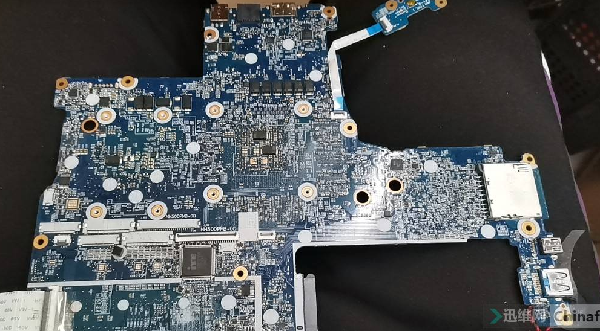
Shenzhou notebook motherboard short circuit does not boot maintenance Figure 2

Shenzhou notebook motherboard short circuit does not boot maintenance Figure 3
The electric burning machine 1V burns, and the CPU is short-circuited with the 86941 on the graphics card. First check whether the CPU graphics card is short-circuited. Fortunately, the CPU inductance of 0.05 and the graphics card inductance of 0.04 are normal, and the standby part of the resistance value is normal.
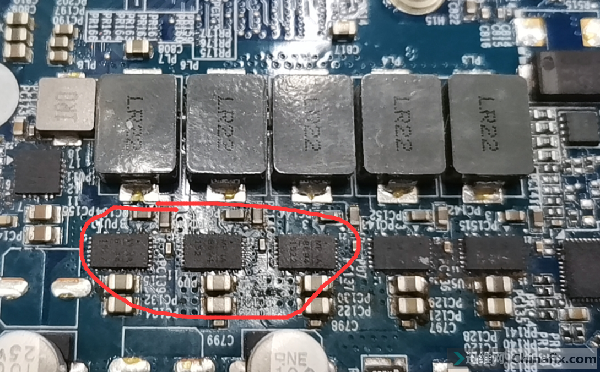
Shenzhou notebook motherboard short circuit does not boot maintenance Figure 4
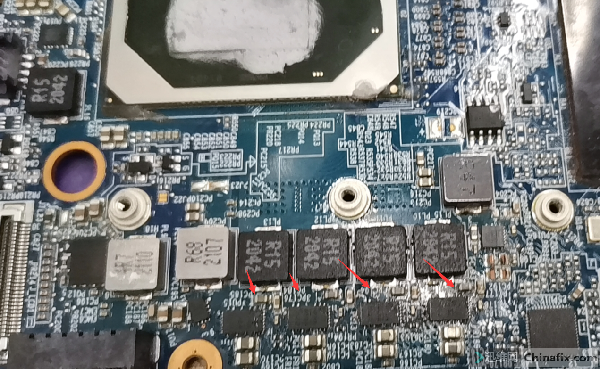
Shenzhou notebook motherboard short circuit does not boot maintenance Figure 5
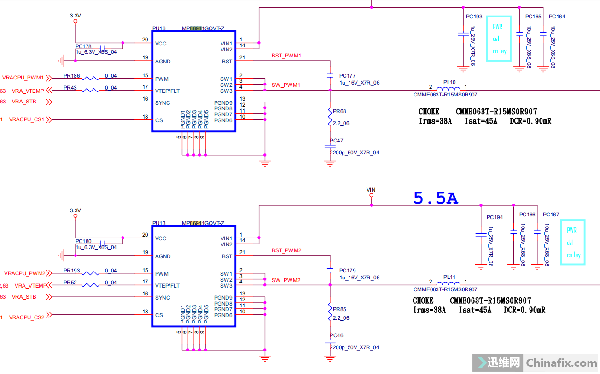
Shenzhou notebook motherboard short circuit does not boot maintenance Figure 6
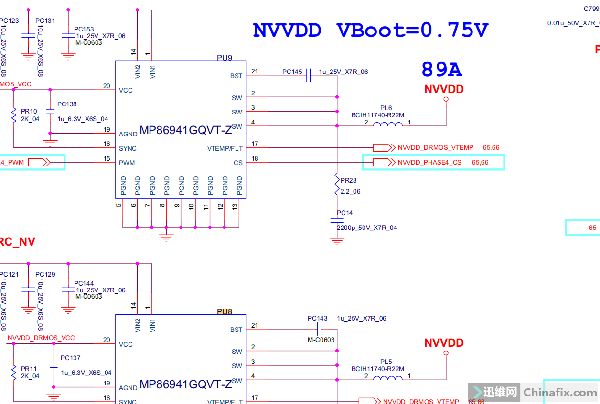
Shenzhou notebook motherboard short circuit does not boot maintenance Figure 7
At first, remove the total 7 MP86941′ s on the CPU and graphics card, disconnect the power supply from the CPU and graphics card and continue to burn the machine. The burning current from 1V is 0.95, and there is a short circuit?
When the current was debugged to 2V, the current immediately became more than 4A. A chip PU18 SA was touched by hand to supply power, and the reburning machine was dismantled, but there was no current. The model drawing is MP86901, and the silk screen is AMV.
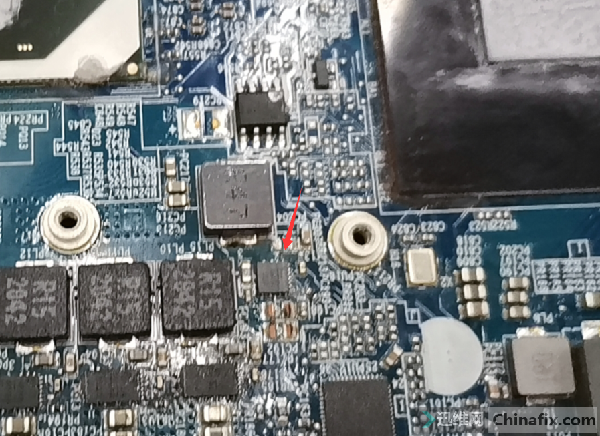
Shenzhou notebook motherboard short circuit does not boot maintenance Figure 8
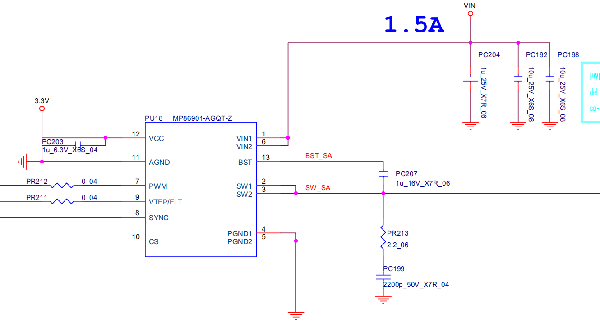
Shenzhou notebook motherboard short circuit does not boot maintenance Figure 9
First change the SA chip, continue to change the CPU and graphics card, change it in a few minutes, and continue to burn the machine. After burning for a long time, there is no big current or the like. Then the ammeter was turned up, and 20V9A started to power on normally. Just after the power-on current jumped, I thought it would be short-circuited. As a result, it turned on automatically, and I forgot that the motherboard battery was pulled out. The current went all the way to 2.43 power-off, and the restart current of 1.85-1.96-2.15-2.43 didn’t power off. It seems to be normal. Put it on for testing, and the machine is turned on perfectly! Troubleshooting, the maintenance is over.