Address
304 North Cardinal
St. Dorchester Center, MA 02124
Work Hours
Monday to Friday: 7AM - 7PM
Weekend: 10AM - 5PM
Address
304 North Cardinal
St. Dorchester Center, MA 02124
Work Hours
Monday to Friday: 7AM - 7PM
Weekend: 10AM - 5PM
Second, fix ASUS X55VD notebook, the internal screen is not displayed, and the external display is gray screen.
Checked that the power supply of FDI and LVDS modules in Nanqiao is normal, and found problems when measuring the power supply of CRT module; The inductance and capacitance were replaced, the resistance value was restored, the screen test showed that the display was normal, and it was perfectly repaired.
Machine model: ASUS X55V
Main board version number: X55VD REV:3.1
Fault phenomenon: the internal screen of the notebook is not displayed, and the external display is gray.
Maintenance process:
An ASUS X55VD notebook computer, which is the second repair machine. Self-test has passed, and the internal screen does not show that the VGA external display indicator is responsive, but only the backlight gray screen.
Disassemble the machine and take out the motherboard. Many places have been repaired. The BIOS has been brushed, the memory particles have been removed, and the on-board memory of the motherboard has been shielded.

Second, the ASUS X55VD notebook does not display its internal screen, but the external display has a gray screen. Figure 1
The video card has also been repaired.

Second, the ASUS X55VD notebook does not display its internal screen, but the external display has a gray screen. Figure 2
According to the architecture of HM76 South Bridge, CPU sends the display signal to South Bridge through FDI bus, and South Bridge sends the signal to the screen through LVDS data line. VGA signal is directly output by South Bridge. No screen shows that the problem lies in FDI bus signal or South Bridge.
Checked that the power supply of FDI and LVDS modules in Nanqiao is normal, and found problems when measuring the power supply of CRT module.
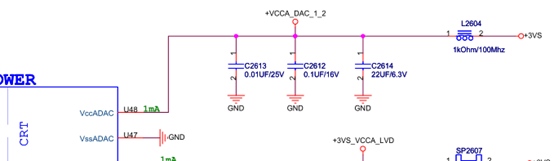
Second, the ASUS X55VD notebook does not display its internal screen, but the external display has a gray screen. Figure 3
Measurement +VCCA_DAC_1_2 power supply is not available, L2603 (physical code) has been opened, and +VCCA_DAC_1_2 measurement is short-circuited to the ground resistance.
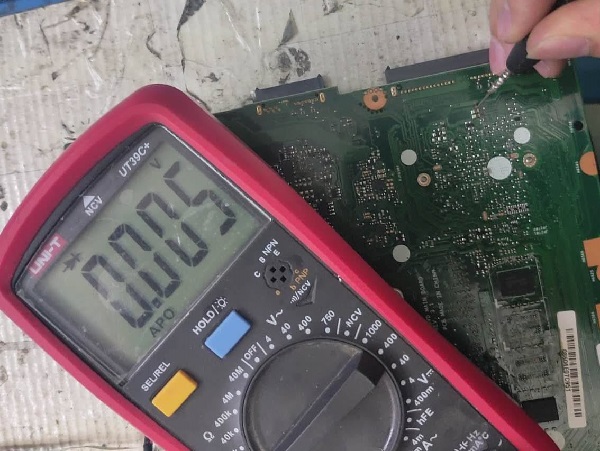
Second, the ASUS X55VD notebook does not display its internal screen, but the external display has a gray screen. Figure 4
+3VS has two capacitors and a south bridge after passing through L2603.
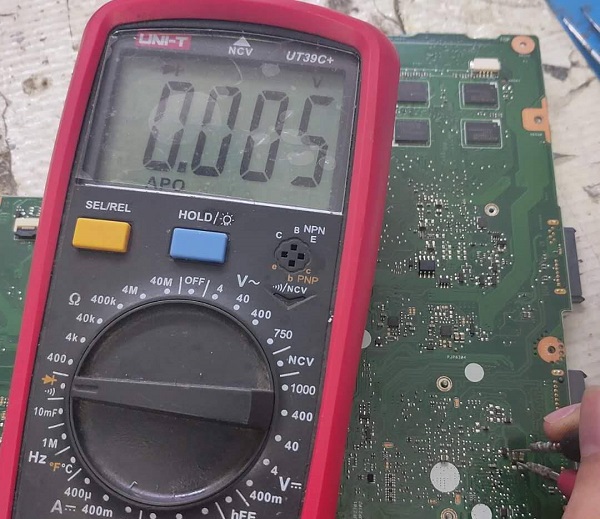
Second, the ASUS X55VD notebook does not display its internal screen, but the external display has a gray screen. Figure 5
The gun handle capacitor has an open circuit on one side of the pad, and the open circuit measurement shows that a capacitor is short-circuited.
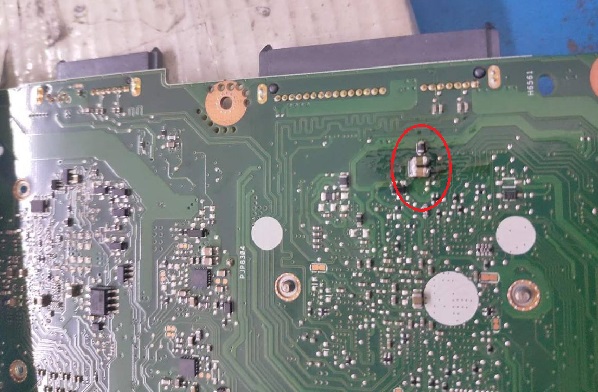
Second, the ASUS X55VD notebook does not display its internal screen, but the external display has a gray screen. Figure 6
The inductance and capacitance were replaced, the resistance value was restored, the screen test showed that the display was normal, and it was perfectly repaired.

Second, the ASUS X55VD notebook does not display its internal screen, but the external display has a gray screen. Figure 7