Address
304 North Cardinal
St. Dorchester Center, MA 02124
Work Hours
Monday to Friday: 7AM - 7PM
Weekend: 10AM - 5PM
Address
304 North Cardinal
St. Dorchester Center, MA 02124
Work Hours
Monday to Friday: 7AM - 7PM
Weekend: 10AM - 5PM
Power-off repair immediately after triggering of Gigabyte B75-DS3V
After the triggering of Gigabyte B75-DS3V, power down immediately, replace the TQ9, or remove the TQ8, and the fault is removed.
Machine model: Gigabyte B75-DS3V
Fault phenomenon: power off immediately after triggering
Maintenance process: get the machine and measure that the CPU-VTT voltage is 0V, the U15 pin 8 position 0V is incorrect, the power supply of the four pin 12V is normal, the input pin 10 voltage of the operational amplifier is 0V, not correct, the normal value is 1.07V, which is the result of the TR18 and tr19 partial voltage, the G pole 3V of the TQ8 is normally 0.2V, and the TQ9 base has 1V, then the problem is found: the triode TQ9 does not work properly, the TQ9 is removed to measure that the base to the emitter is open circuit, the collector voltage cannot be pulled down, resulting in the VTT EN voltage being 0, The CPU VTT has no voltage output, so it can be triggered for protection. Replacing the TQ9 or removing the TQ8 can solve the problem.
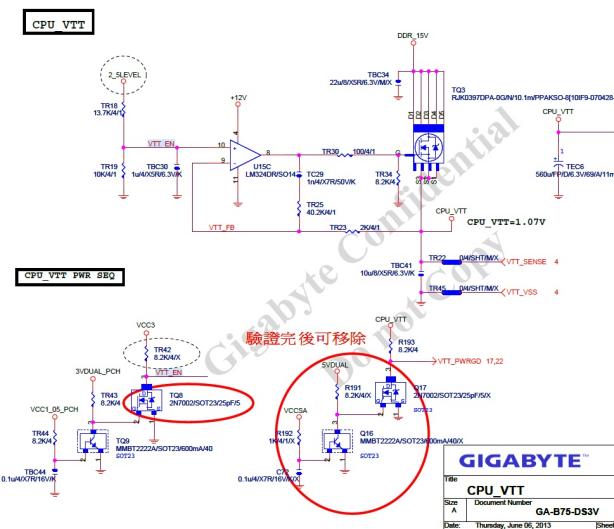
Power-off repair immediately after triggering of Gigabyte B75-DS3V Figure 1.

Power-off repair immediately after triggering of Gigabyte B75-DS3V Figure 2.
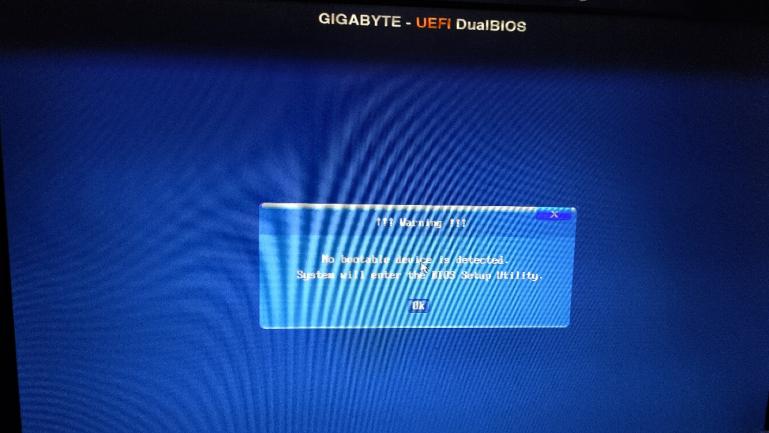
Power-off repair immediately after triggering of Gigabyte B75-DS3V Figure 3.