Address
304 North Cardinal
St. Dorchester Center, MA 02124
Work Hours
Monday to Friday: 7AM - 7PM
Weekend: 10AM - 5PM
Address
304 North Cardinal
St. Dorchester Center, MA 02124
Work Hours
Monday to Friday: 7AM - 7PM
Weekend: 10AM - 5PM
MSI H170M PRO-VDH motherboard does not respond when it is turned on.
Motherboard model: MSI H170M PRO-VDH Motherboard
Main board number: MS-7982 1.1
Failure: Motherboard does not respond when turned on.
Maintenance process:
A MSI H170M PRO-VDH fault board. The power-on test fault is that the main board has no memory. Please refer to the drawing MS-7996 1.3.

MSI H170M PRO-VDH motherboard does not respond when it is turned on Figure 1.
Diagnose card E0 directly, first flash BIOS, and the fault remains the same. Measure that VPP25, VCC_DDR, VTT_DDR VCC all output normally. Measure the waveforms of SMB _ CLK _ DIMMs and SMB _ DATA _ DIMMs from the memory slot with oscilloscope. It is found that only SMB _ DATA _ DIMMs have pull-down waveforms, but SMB _ CLK _ DIMMs do not. The fault point is locked, and the circuit generated by SMB _ CLK _ DIMMs is traced.
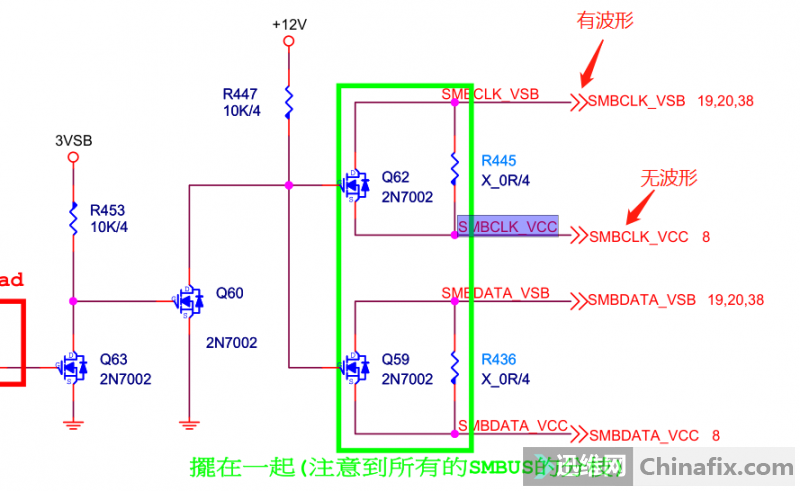
MSI H170M PRO-VDH motherboard does not respond when it is turned on Figure 2.
The D pole of convert transistor Q62 has pull-down action, the S pole has no pull-down action, and Q62 convert transistor is broken. Find convert transistor from the memory slot running line, and directly replace the two together.

MSI H170M PRO-VDH motherboard does not respond when it is turned on Figure 3.
After the power-on test,error code ran but the screen didn’t light up.error code error code stopped for 63 hours.
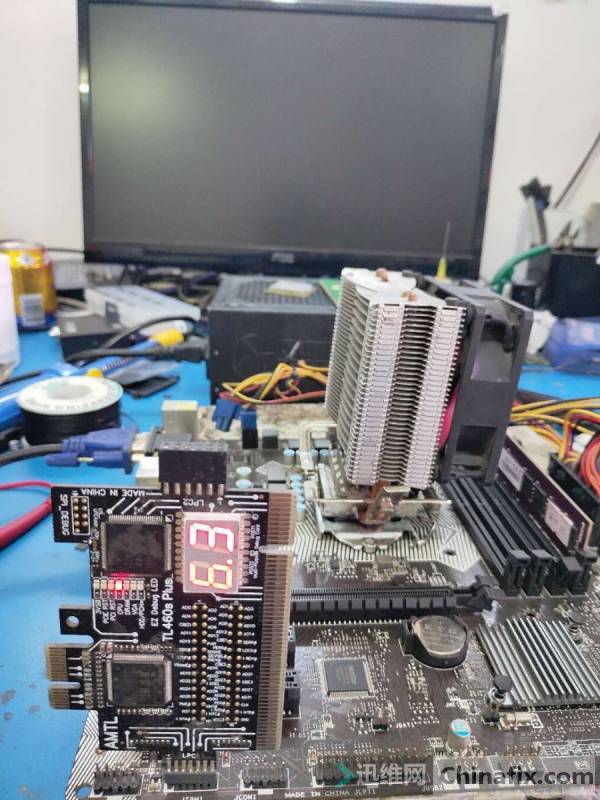
MSI H170M PRO-VDH motherboard does not respond when it is turned on Figure 4.
Brush back to the original BIOS and the latest BIOS from official website, and it is still the same. Eliminate the BIOS problem.
Judging from past experience, it is a problem of collective display. Plug in the discrete graphics card,booting up, and the measurement set shows VCC.
Measure the waveform of 1 pin PWM of power management chip RT9624F of integrated display VCC, and there is no change from power-on to 63 error code. If a chip RT9624F is directly replaced, the failure remains the same, indicating that it is not the integrated display driver chip and the upper and lower tubes, but that the integrated display module RT3606BC is not working.
Measure the condition of RT3606BC chip according to the drawing, and set the resistance of pin connection with the frequency equivalent to TONSETA. It is found that diode value of resistance is too small, and it is not normal that VCC of TONSETA is 12V. It’s 392K on the drawing, and SMD REWORK STATION Open circuit resistance measures its true diode value, with a very large deviation.
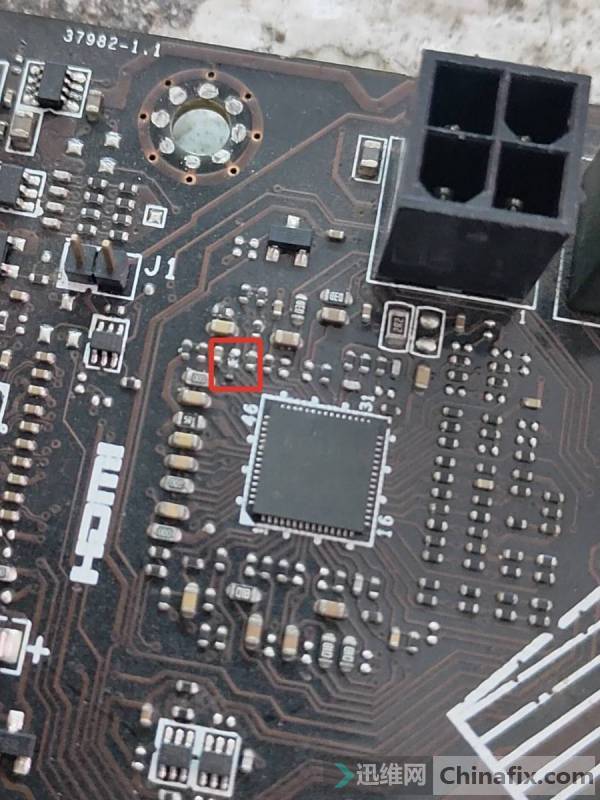
MSI H170M PRO-VDH motherboard does not respond when it is turned on Figure 5.

MSI H170M PRO-VDH motherboard does not respond when it is turned on Figure 6.
Replace the resistor directly, start the test again,Normally booting up, troubleshoot, and the repair is over.

MSI H170M PRO-VDH motherboard does not respond when it is turned on Figure 7.