Address
304 North Cardinal
St. Dorchester Center, MA 02124
Work Hours
Monday to Friday: 7AM - 7PM
Weekend: 10AM - 5PM
Address
304 North Cardinal
St. Dorchester Center, MA 02124
Work Hours
Monday to Friday: 7AM - 7PM
Weekend: 10AM - 5PM
MacBook A1466 820-3437-B notes cannot be turned on
Machine model: MacBook A1466
Version number: 820-3437-B
Malfunction: Note Won’t Turn On, which was repaired elsewhere.
Maintenance process: Disassemble the machine, and the front face is intact and has not been repaired.
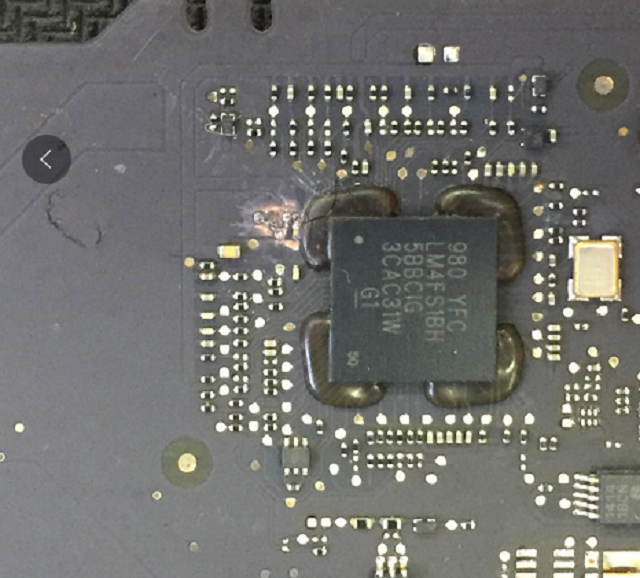
MacBook A1466 820-3437-B notes cannot be turned on Figure 1.
There must be water damage corrode next to EC. There is one Inductor and two Capacitor missing here.
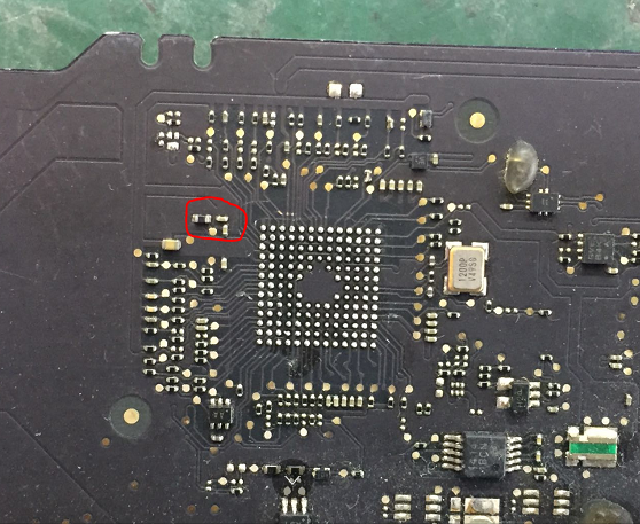
MacBook A1466 820-3437-B notes cannot be turned on Figure 2.
Look at Parts motherboard, L5001 2 pin corrode is gone,Capacitor 1 pin is still there,pin L5001 1 pin and Capacitor 1 pin are connected, and the electrifying current is 0.006. According to several main standby conditions of EC, SMC_BC_ACOK is found.
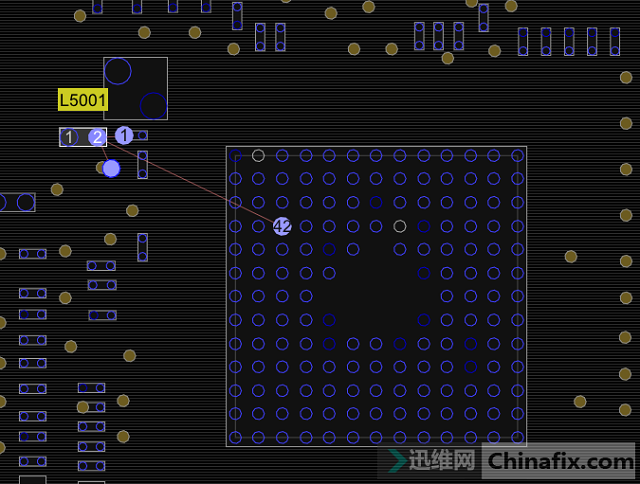
MacBook A1466 820-3437-B notes cannot be turned on Figure 3.
The measured diode value is too low. When the EC is removed, there are traces of water damage under it. After measuring SMC_BC_ACOK VCC 3.4V, it is normal, but there is no VCC at L5001 connection point of corrode, which seems to be disconnected.
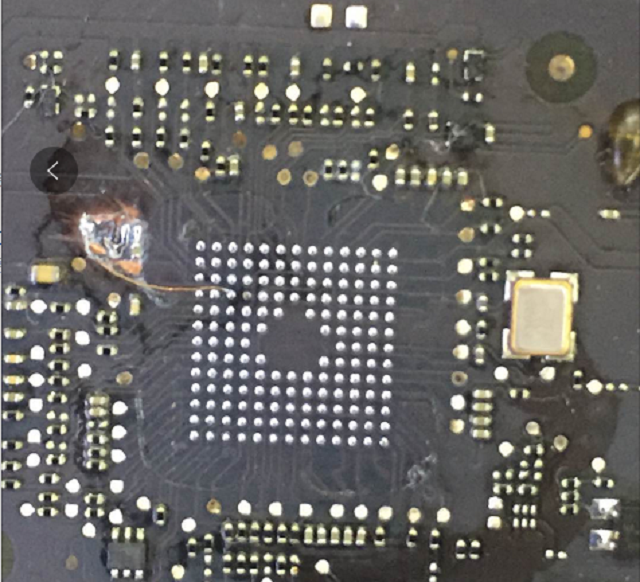
MacBook A1466 820-3437-B notes cannot be turned on Figure 4.
Jump wire, fix it on Solder Mask, solder the original EC on REBALLING again, plug in the power supply current of 0.6-0.8-0.7, and turn it on.

MacBook A1466 820-3437-B notes cannot be turned on Figure 5.
The current Stop at 0.7 doesn’t move, and the result is the same with another EC.
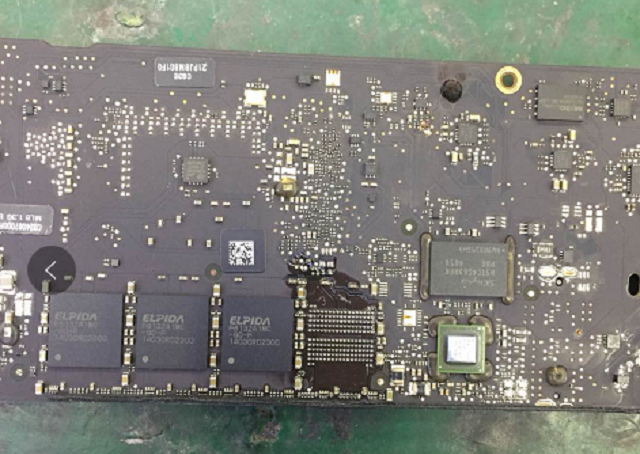
MacBook A1466 820-3437-B notes cannot be turned on Figure 6.
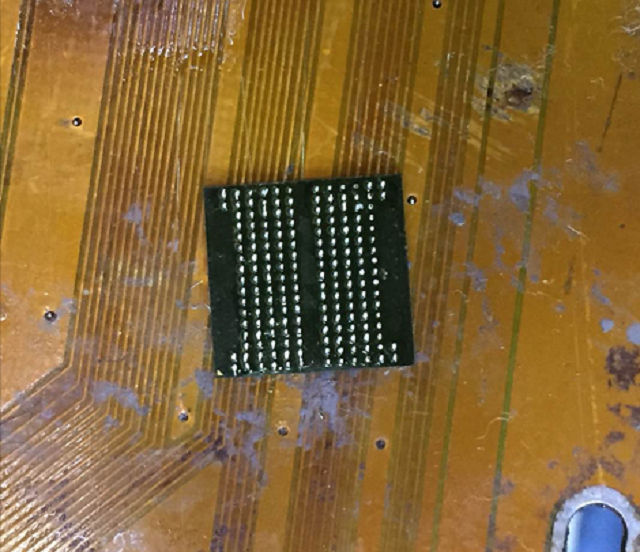
MacBook A1466 820-3437-B notes cannot be turned on Figure 7.
Hand groping found that one of the four memory particles was obviously higher than the other three.SMD REWORK STATION decisively removed it and replaced it with one.
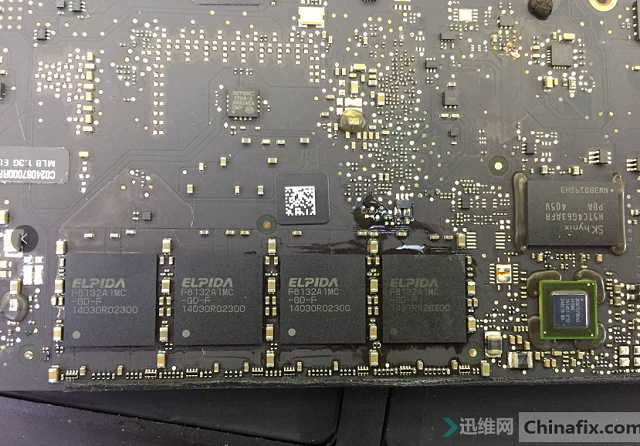
MacBook A1466 820-3437-B notes cannot be turned on Figure 8.
Connect the power supply source current change is normal, and the installation test booting up is all normal.
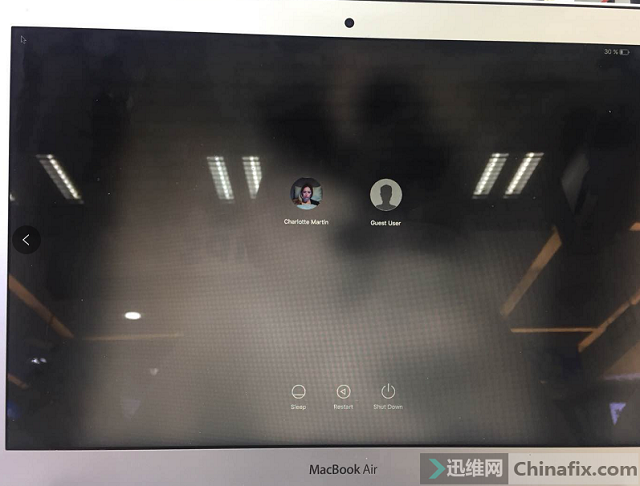
MacBook A1466 820-3437-B notes cannot be turned on Figure 9.