Address
304 North Cardinal
St. Dorchester Center, MA 02124
Work Hours
Monday to Friday: 7AM - 7PM
Weekend: 10AM - 5PM
Address
304 North Cardinal
St. Dorchester Center, MA 02124
Work Hours
Monday to Friday: 7AM - 7PM
Weekend: 10AM - 5PM
Lenovo Y430P notebook computer has no response to maintenance by pressing on the key.
Save the file, and brush the programmer into UH52. Tweezers short-circuit JCOMS2 and JME1 jumper points to clear COMS, press the power-on key, and quickly boot into the system.
Machine model: Lenovo Y430P notebook computer
Main board version number: NM-A031 rev.1.0
Malfunction: pressing the on key does not respond.
Maintenance process:
I received a Lenovo Y430P notebook computer with a standby current of 0.001, and the current of 0.022 did not move after pressing the key. Find the drawing to view the startup sequence diagram.
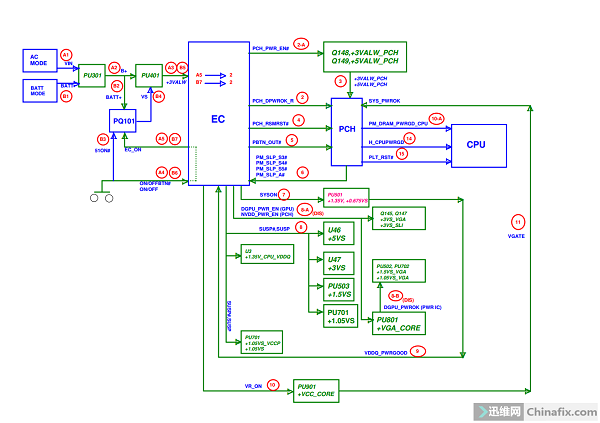
Lenovo Y430P notebook computer presses the key on and does not respond to maintenance Figure 1
After switching on, EC sent PBTN_OUT# to the bridge, and found that the bridge sent PM_SLP_A# (that is, SUS#), but none of the bridges S3 S4 S5 and S5 sent out, and all the standby conditions for bridge inspection met. It is suspected that the ME firmware is damaged. This board is a dual BIOS chip, a 16M-bit chip labeled UH52 and a 32M-bit chip labeled UH53. Two chip programmers were removed and read out as files UH52.bin and uh53.bin. WINHEX opened and found that the BIOS firmware header was stored in uh52.bin.
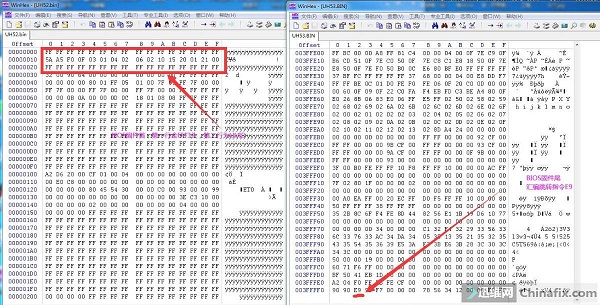
Lenovo Y430P notebook computer press the on key to maintain unresponsive Figure 2
Open the folder where UH52.bin and UH53.bin are located, and run: copy/buh52.bin+uh53.bin0000.rom to get the complete BIOS firmware file 0000.rom
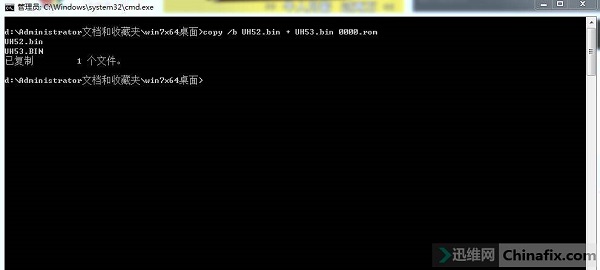
Lenovo Y430P notebook computer press the on key to maintain unresponsive Figure 3
UEFITool tool opens the 0000.rom file and finds that the ME firmware version is 9.0.20.1447, the ME firmware size is 17F000h, and the ME firmware initial offset address is 1000h.
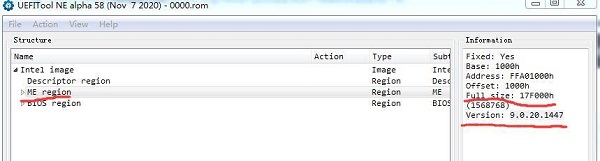
Lenovo Y430P notebook computer press the on key to maintain unresponsive Figure 4
According to the size, it is 1.5M ME firmware. Open the ME firmware library and find the file 9.0.20.1447_1.5MB_PRD_RGN.bin for later use.
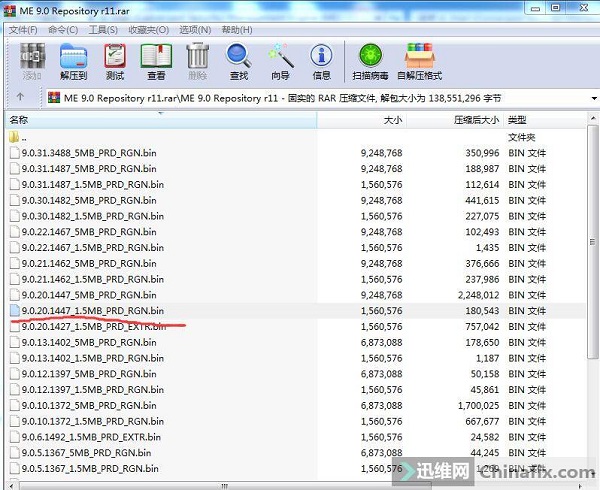
Lenovo Y430P notebook computer press the on key to maintain unresponsive Figure 5
According to the size of UH52.bin file and ME firmware, all ME firmware is stored in UH52 chip, and only UH52.bin file is used to synthesize ME firmware.
WinHex opens the UH52.bin file, goes to the offset of 1000h, defines the starting block selection, the starting offset address of ME firmware is 1000h +ME the size of ME firmware is 17F000h = the starting and ending offset address of ME firmware is 180000h, and goes to the offset of 180000h, defining the end of block selection; Right-click on the selection block-edit-fill the selection block with hexadecimal FF.
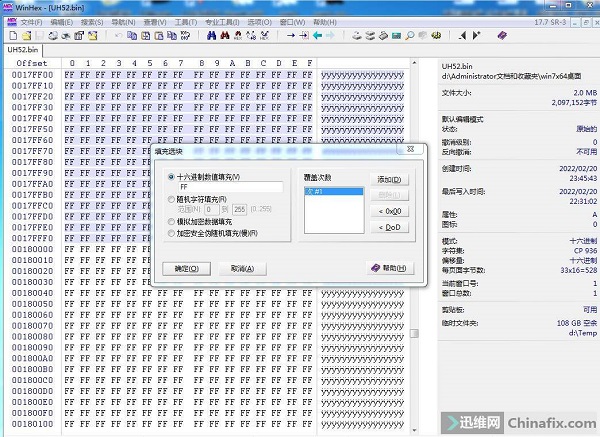
Lenovo Y430P notebook computer presses the on key and does not respond to maintenance Figure 6
WinHex opens the ME firmware library and finds the 9.0.20.1447_1.5MB_PRD_RGN.bin file, and then edits the menu-Select All; Edit menu-copy selection block-hexadecimal value;
Go to the editing interface of WinHex-UH52.BIN, and navigate to the offset of 1000h;; Click the left mouse button on the first byte of the line to define the editing position, and at the same time, right click on the byte-edit-clipboard data-write;
Save the file, and brush the programmer into UH52. (Note: This synthetic method of ME is only applicable to the 9-line and previous ME)
Tweezers short-circuit JCOMS2 and JME1 jumper points to clear COMS, press the power-on key, and quickly boot into the system.

Lenovo Y430P notebook computer presses the on key and does not respond to maintenance Figure 7
The picture above shows the short contacts, and the CD-ROM tray of this model is equipped with a solid-state disk, which can be used to install the system.