Address
304 North Cardinal
St. Dorchester Center, MA 02124
Work Hours
Monday to Friday: 7AM - 7PM
Weekend: 10AM - 5PM
Address
304 North Cardinal
St. Dorchester Center, MA 02124
Work Hours
Monday to Friday: 7AM - 7PM
Weekend: 10AM - 5PM
Lenovo xiaoxin-15 2019 standby 0.17 troubleshooting
Lenovo xiaoxin-15 2019 standby 0.17, there is an 8-pin chip (pu2101) beside the BIOS that is hot. Find one on the material board and replace it. It turns on instantly, and the fault is repaired.
Machine model: Lenovo xiaoxin-15
Fault phenomenon: standby current of Lenovo notebook is 0.17
Maintenance process: received a Lenovo laptop standby current of 0.17, check the appearance of no obvious problem, no obvious Short circuit of each pole, plug in 3, 5V normal.
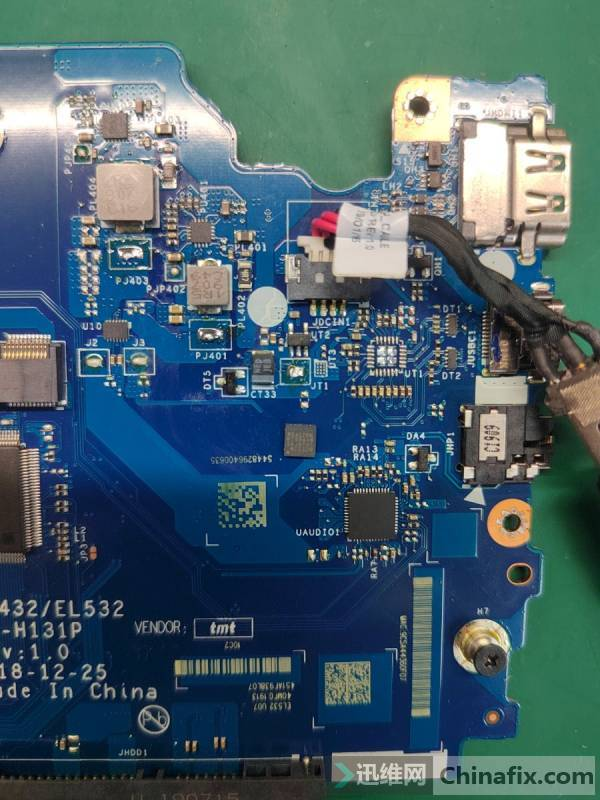
Lenovo xiaoxin-15 2019 standby 0.17 maintenance Figure 1

Lenovo xiaoxin-15 2019 standby 0.17 maintenance Figure 2
If the current is too high, there should be high temperature. Plug in the power and touch everywhere. Touch a chip next to type C, slightly high temperature(UT1).

Lenovo xiaoxin-15 2019 standby 0.17 maintenance Figure 3

Lenovo xiaoxin-15 2019 standby 0.17 maintenance Figure 4
It seems that there is something wrong with the result of the drawing. Plug in the power and wait for 0.08. It seems that there is something wrong with it. Next to BIOS, there is an 8 pin chip (pu2101)high temperature. If you look at the result of the drawing, it will be normal. If you replace it on Parts motherboard, it will start up instantly. The removed 8 pin chip has burned a hole

Lenovo xiaoxin-15 2019 standby 0.17 maintenance Figure 5
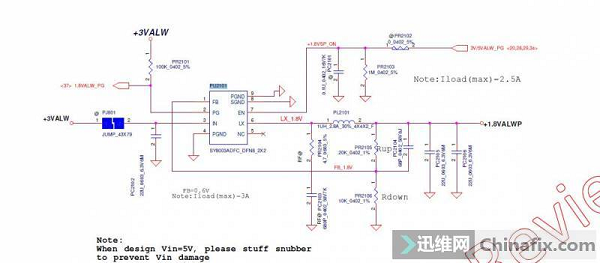
Lenovo xiaoxin-15 2019 standby 0.17 maintenance Figure 6
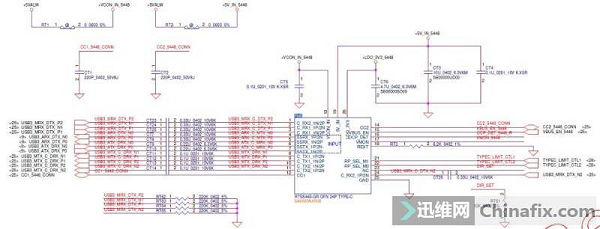
Lenovo xiaoxin-15 2019 standby 0.17 maintenance Figure 7