Address
304 North Cardinal
St. Dorchester Center, MA 02124
Work Hours
Monday to Friday: 7AM - 7PM
Weekend: 10AM - 5PM
Address
304 North Cardinal
St. Dorchester Center, MA 02124
Work Hours
Monday to Friday: 7AM - 7PM
Weekend: 10AM - 5PM
Lenovo ThinkPad T460 notebook is not charged and its screen flashes for repair
Lenovo ThinkPad T460 notebook doesn’t charge, and its screen flashes. Check the back end of PR49 to find DOCK_CONSUMP, which has a resistance value of more than 400 ohms, and continue to catch up with the base docking station. After the brush is cleaned with alcohol, the resistance value is normal. Installation test, all functions are normal, troubleshooting and maintenance are over.
Machine model: Lenovo ThinkPad T460
Main board version number: NM-A581
Malfunction: The notebook does not charge.
Maintenance process:
A Lenovo ThinkPad T460 notebook, plug in the charger and lock the frequency to 0.38Ghz The card runs slowly, and the screen flashes. The lower right corner indicates that the power supply and the battery are constantly switching, and the single battery runs normally.
This machine was repaired for the second time, disassembled for visual inspection, and the welding trace of the charging circuit was repaired in a large area, which was replaced by EC. It is judged that frequency locking and non-charging are caused by the same fault point.
Never start charging, the measured standby current is not zero, 0.022A is slightly larger, and normally it is 0.014a for 3 seconds and then zero. Check the standby voltage, and manually turn off PU201 linear VL5 and U14 VCC3SW, respectively, without any change. Remove PQ20, and verify that it is caused by back-end VINT20, and the positive and negative resistance values are normal.
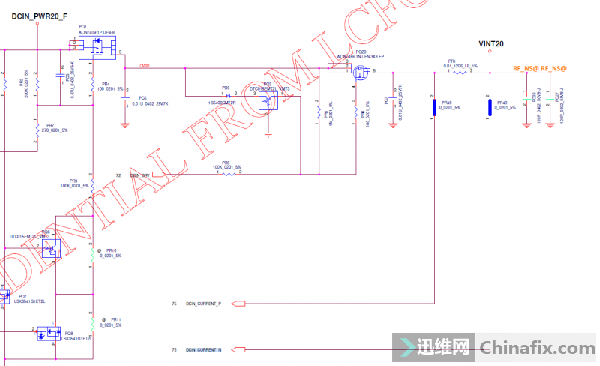
Lenovo ThinkPad T460 notebook is not charged and its screen flashes. Maintenance Figure 1
Check VINT20, whether the main PJ PL is completely disconnected or unchanged. Continue to check VINT20, and the current will return to zero after disconnecting PR49.
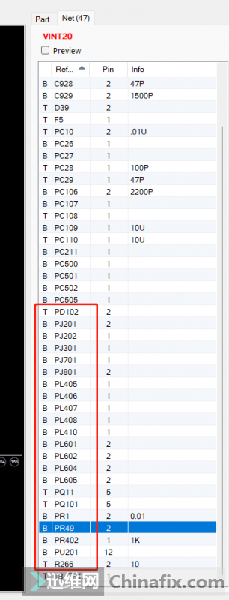
Lenovo ThinkPad T460 notebook is not charged and its screen flashes. Maintenance Figure 2
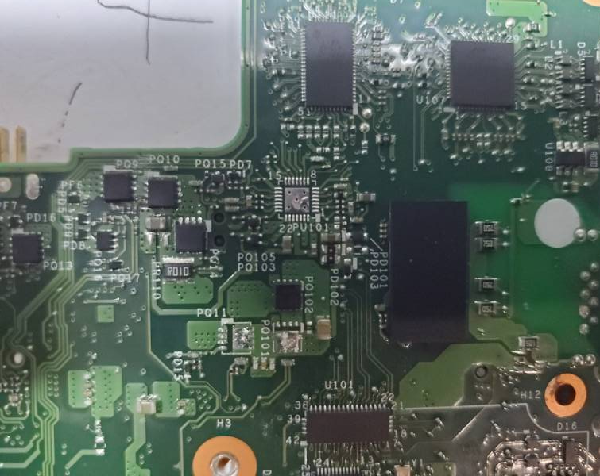
Lenovo ThinkPad T460 notebook is not charged and its screen flashes for maintenance Figure 3
Check the back end of PR49 to find DOCK_CONSUMP, with a resistance value of more than 400 ohms, and continue to catch up with the base docking station.
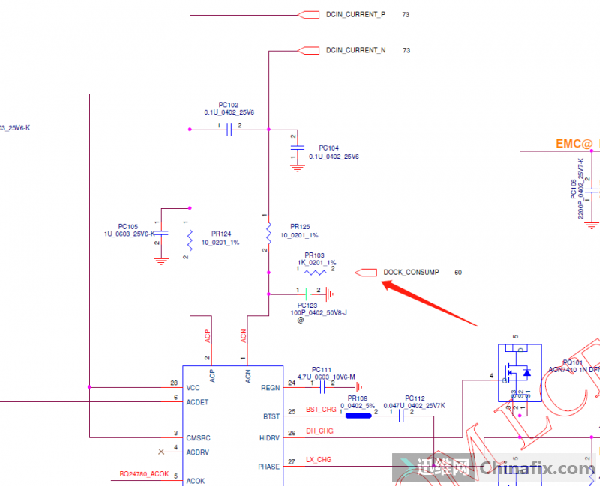
Lenovo ThinkPad T460 notebook is not charged and its screen flashes. Maintenance Figure 4
After the brush is cleaned with alcohol, the resistance value is normal. Installation test, all functions are normal, troubleshooting and maintenance are over.
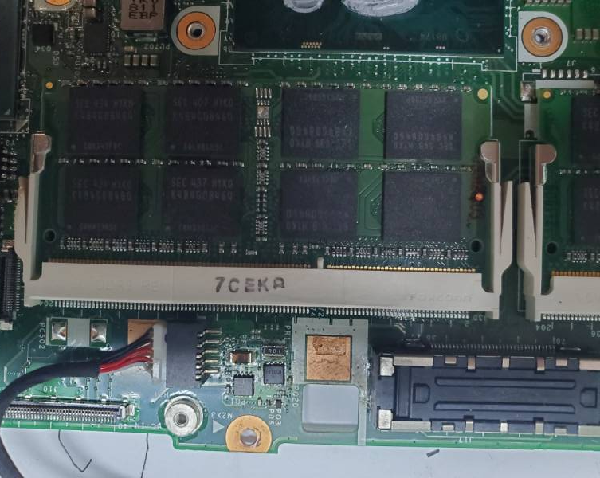
Lenovo ThinkPad T460 notebook is not charged and its screen flashes. Maintenance Figure 5