Address
304 North Cardinal
St. Dorchester Center, MA 02124
Work Hours
Monday to Friday: 7AM - 7PM
Weekend: 10AM - 5PM
Address
304 North Cardinal
St. Dorchester Center, MA 02124
Work Hours
Monday to Friday: 7AM - 7PM
Weekend: 10AM - 5PM
Lenovo saved Y7000P notebook into the water unable to turn on repair
Machine model: Lenovo rescuer Y7000P
Fault: Notebook water damage Won’t Turn On, motherboard screen line water damage burned out.
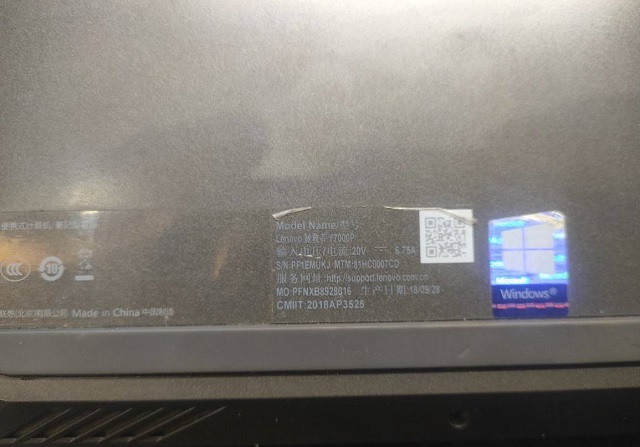
Lenovo saved Y7000P notebook into the water unable to turn on repair Figure 1.
Maintenance process: disassemble the computer to smell burnt, remove the motherboard and find that the screen line is obviously burnt. Each Inductor is connected to the ground Diode value is normal, and it is powered on. Without Connect the power supply pool, it is large current of 2A. There are still current of change in 2A, which must be the problem at the interface. The screen burned out two pin, but it felt fine.
360-degree cyclone directly removed BTB connector, and two holes under BTB connector were found under microscope and excavated. Expand the two holes, the inside is carbonized, the power is still large current, keep digging. I feel that these two holes are connected, so it’s not short to dig the middle of both holes.
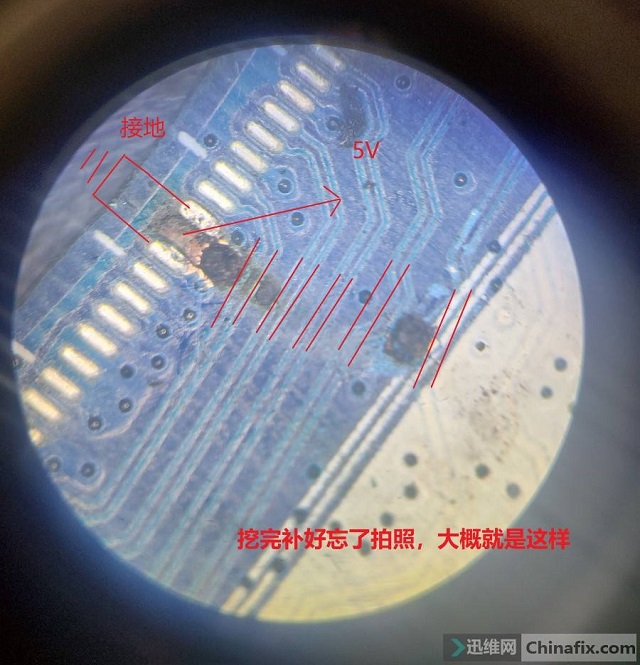
Lenovo saved Y7000P notebook into the water unable to turn on repair Figure 2.
Solder Mask patched it up, then Jump wire, all screen wires were scraped off Jump wire patched it up, then Solder Mask,Jump wire soldered Solder Mask back.
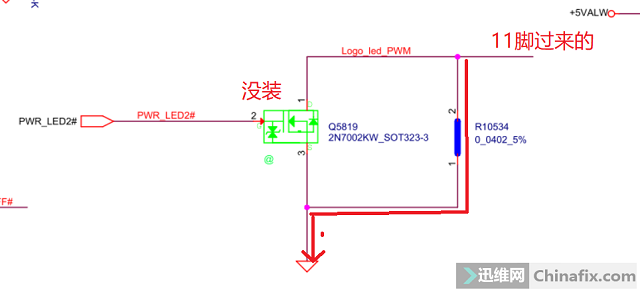
Lenovo saved Y7000P notebook into the water unable to turn on repair Figure 3.
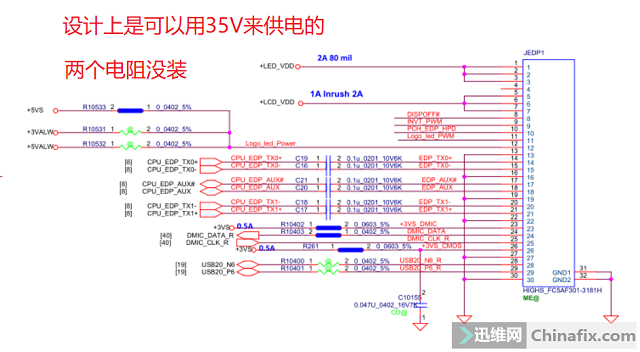
Lenovo saved Y7000P notebook into the water unable to turn on repair Figure 4.
I don’t have the same BTB connector at hand. I looked at drawings 12 and 13 pin, but 13 pin is GND, and 12 pin is a 5V, which is not marked in the original. However, the drawings show that it can be replaced by 3V5V connected to 0 ohms.
After cleaning BTB connector, I dug a ditch for 12 and 13 pin, and used a wire as a contact. At the same time, I dug the contact of 13 pin on the main board, and two pin were used as one pin, so that it would not be connected with the next one.
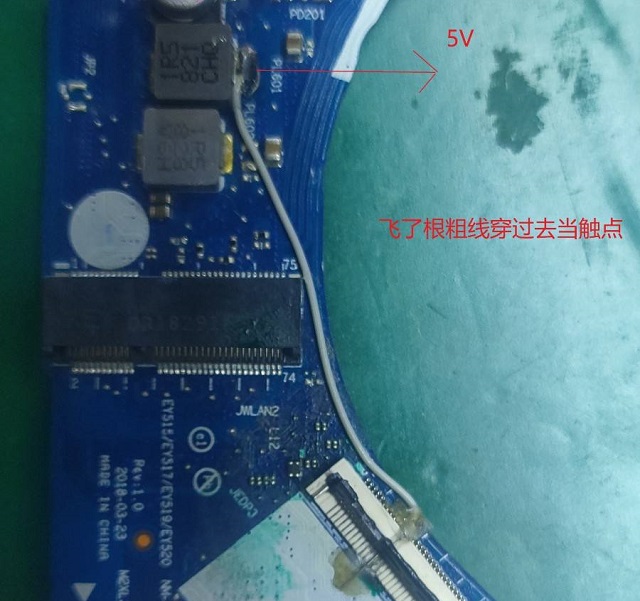
Lenovo saved Y7000P notebook into the water unable to turn on repair Figure 5.
Fix the hot melt adhesive, measure the ground value of BTB connector pin and whether it is connected with pin, and the power is on and the maintenance is finished.

Lenovo saved Y7000P notebook into the water unable to turn on repair Figure 6.