Address
304 North Cardinal
St. Dorchester Center, MA 02124
Work Hours
Monday to Friday: 7AM - 7PM
Weekend: 10AM - 5PM
Address
304 North Cardinal
St. Dorchester Center, MA 02124
Work Hours
Monday to Friday: 7AM - 7PM
Weekend: 10AM - 5PM
iPhone 6s the screen does not display repair
Machine model: iPhone 6s
Fault symptom: the screen does not display after starting Stuck on Apple logo.

iPhone 6s the screen does not display repair figure 1.
Maintenance process:Update System will report an error 4014 as soon as the first progress bar is finished. According to the maintenance experience, the damage of Accessories will also cause Update System to report an error before waiting for the first time. Remove the Accessories from the bare board Update System, and it’s still the same. It’s completely over this time.
Once in a while, you can enter the system. First, activate the machine and test the function normally, and put itmobilePut it aside for charging for half an hour and then look at it. Pressing Switch key didn’t respond. The screen went out but there was still backlight.
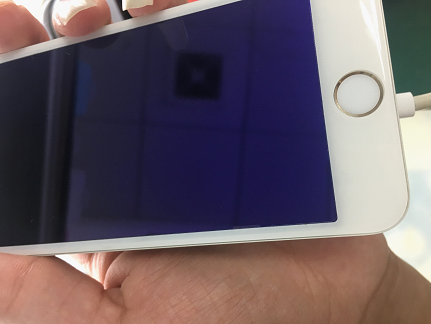
iPhone 6s the screen does not display repair figure 2.

iPhone 6s the screen does not display repair figure 3.
This is when charging, the screen goes off. According to the signs, it should be related to the USB chip, so the USB chip is replaced. After charging and testing for one day, there is no problem. Troubleshooting!