Address
304 North Cardinal
St. Dorchester Center, MA 02124
Work Hours
Monday to Friday: 7AM - 7PM
Weekend: 10AM - 5PM
Address
304 North Cardinal
St. Dorchester Center, MA 02124
Work Hours
Monday to Friday: 7AM - 7PM
Weekend: 10AM - 5PM
Huawei Mate 30 Won’t Turn On repair
Machine model: Huawei Mate 30 4G
Failure performance: Won’t Turn On
Measured results: Won’t Turn On, DC power supply,Low current, slightly beat when turned on.
Fault analysis: Low current Keeps Shaking moves, which is usually caused by mobile phone power Current protection, or CPU, Nand, operation and storage failure. Generally speaking, the malfunction of Low current Keeps Shaking is a headache for many professional teachers.
Today’s mobile phone is out of order, and the master has ruled out the battery Current protection, so we can only transport it from the CPU, Nand, into our hands. First of all, open Xinzhizao Soft software, find the specific location of CPU, Nand and memory, and first check the motherboard to see if there are any visible fault points on the motherboard.
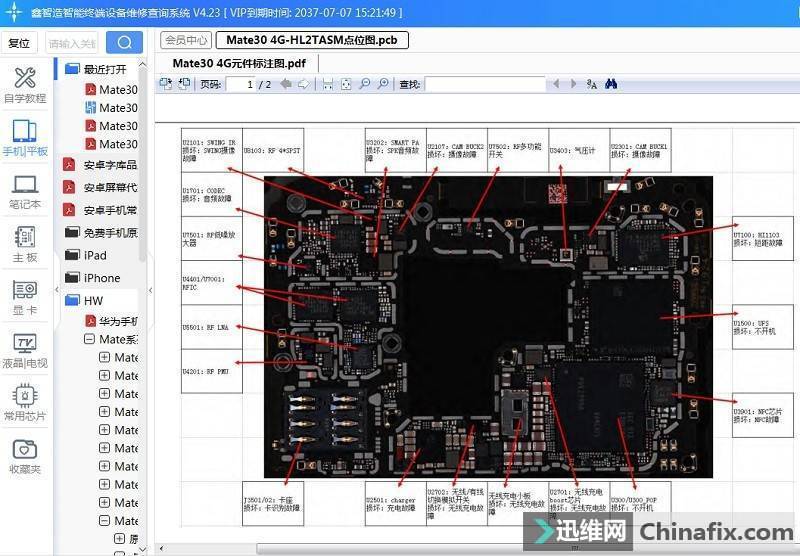
Huawei Mate 30 Won’t Turn On repair figure 1.
After inspection, no obvious fault point was found. According to the first easy and then difficult, first check whether the input and output of each power supply are normal. After measurement, it was found that Inveracious Soldering appeared in Inductor next to the power supply.
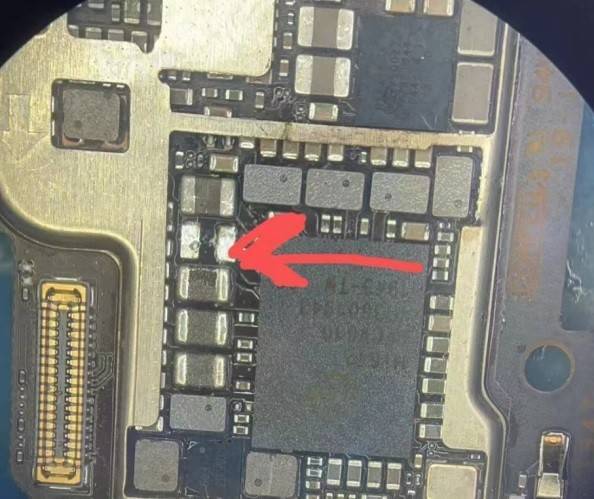
Huawei Mate 30 Won’t Turn On repair figure 2.
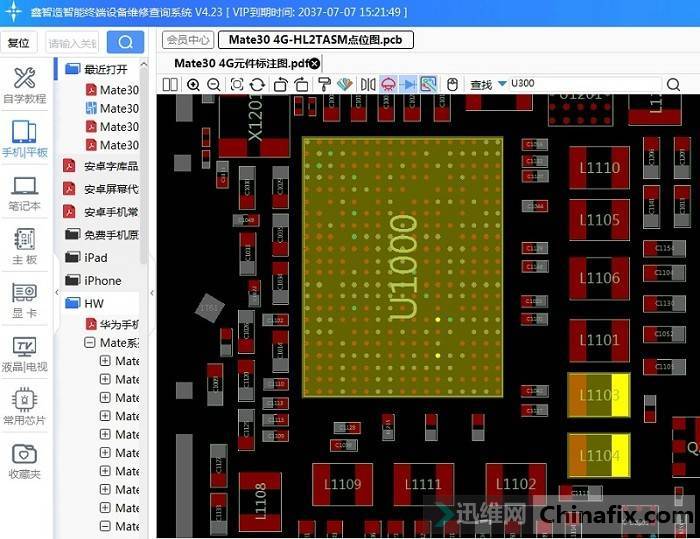
Huawei Mate 30 Won’t Turn On repair figure 3.
By looking at Boardview, it is found that the Inductor source output of Connect the power supply is 0.75V at one end and the CPU at the other end.
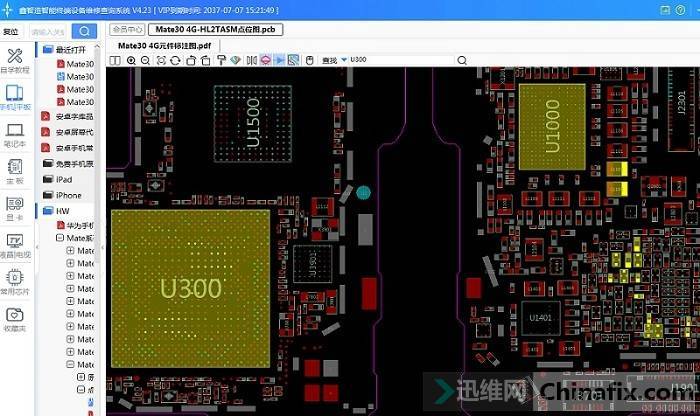
Huawei Mate 30 Won’t Turn On repair figure 4.
In general, 0.75V is for storage, or GPU VCC. If the memory doesn’t work properly, Won’t Turn On,Low current, etc. will definitely appear, and only Inductor needs to be replaced to be perfectly repaired.