Address
304 North Cardinal
St. Dorchester Center, MA 02124
Work Hours
Monday to Friday: 7AM - 7PM
Weekend: 10AM - 5PM
Address
304 North Cardinal
St. Dorchester Center, MA 02124
Work Hours
Monday to Friday: 7AM - 7PM
Weekend: 10AM - 5PM
Gigabyte H61m-DS2 motherboard startup auto power off repair
Main board model: Gigabyte GA-H61M-DS2 main board
Malfunction: the motherboard starts auto power off
Maintenance process:
A Gigabyte GA-H61M-DS2 motherboard, the fault description is auto power off at the instant when the machine is turned on after the system is installed. Changing the south bridge, brushing the BIOS and changing the CPU VCC chip are invalid.
Plug it in and turn it on, stop it when it is turned on, and then turn it on and off automatically.multimeter measures VCC on the motherboard. Except for CPU VCC, everything else can be measured when it is powered on instantly. Measure waveform with oscilloscope.
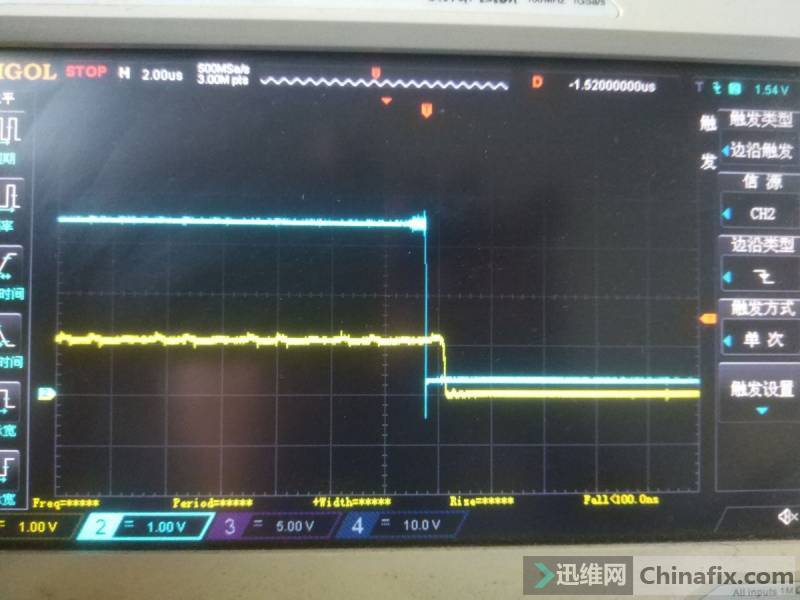
Gigabyte H61m-DS2 motherboard startup auto power off repair figure 1.
Compare the blue and yellow VR _ on of S3 directly, and S3 drops first.
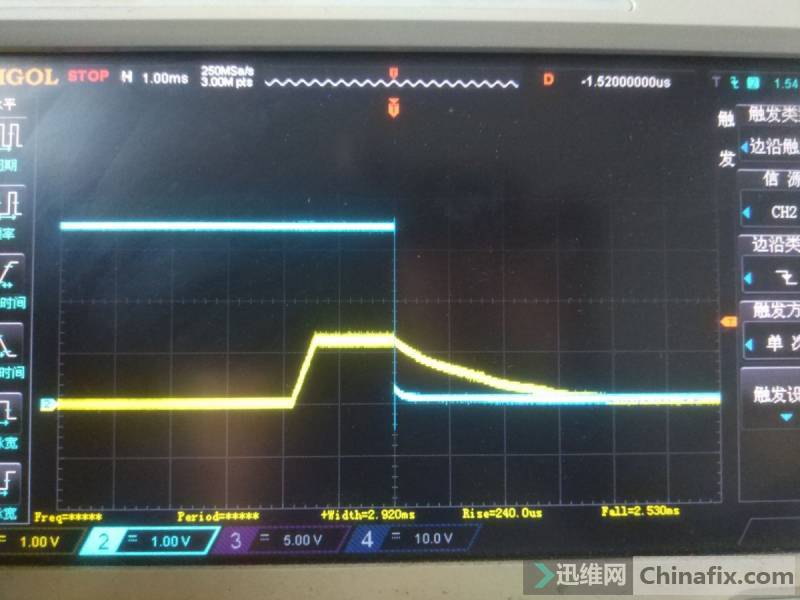
Gigabyte H61m-DS2 motherboard startup auto power off repair figure 2.
Test the CPU VCC again, there is VCC at the instant of startup, and then call VR_RDY again. Open the drawing, find VRMPWRGD, and compare with oscilloscope.

Gigabyte H61m-DS2 motherboard startup auto power off repair figure 3.
S3 is still dropped first, but VRMPWRGD is too low
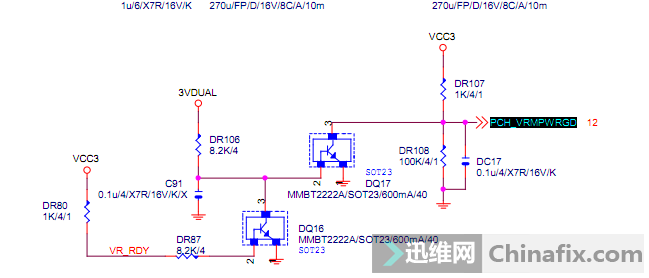
Gigabyte H61m-DS2 motherboard startup auto power off repair figure 4.
VCC3 should be 3.3V normally. Disassemble DQ17 directly, the fault is still the same, and then disassemble DC17 auto power off, and the problem is solved.
booting up drawing:
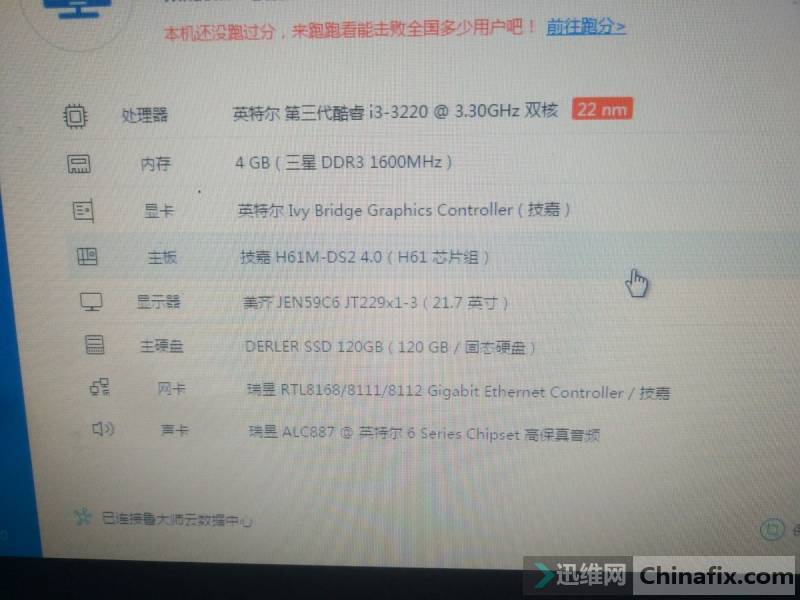
Gigabyte H61m-DS2 motherboard startup auto power off repair figure 5.