Address
304 North Cardinal
St. Dorchester Center, MA 02124
Work Hours
Monday to Friday: 7AM - 7PM
Weekend: 10AM - 5PM
Address
304 North Cardinal
St. Dorchester Center, MA 02124
Work Hours
Monday to Friday: 7AM - 7PM
Weekend: 10AM - 5PM
Gigabyte ga-h81m-d2 motherboard USB interface cannot be repaired
Motherboard model: Gigabyte GA-H81M-D2 REV:1.0
Malfunction: USB interface cannot be used.

Gigabyte ga-h81m-d2 motherboard USB interface cannot be repaired Figure 1.
Maintenance process:
A Gigabyte GA-H81M-D2 motherboard, the fault is that the USB interface can’t be used, and only two of the six USB interfaces can be used. The USB of this Gigabyte board can’t be used, and most of them have broken resistors, that is, the USB signal problem.
This 6 pin ESD chip is prone to problems. Remove this chip, remove all these ESD chips, and try to power it on, and the failure remains the same.
Open Xinzhizao Soft to find the drawing, check the USB BOC signal, and find that UR1 and 3.3v are normal.
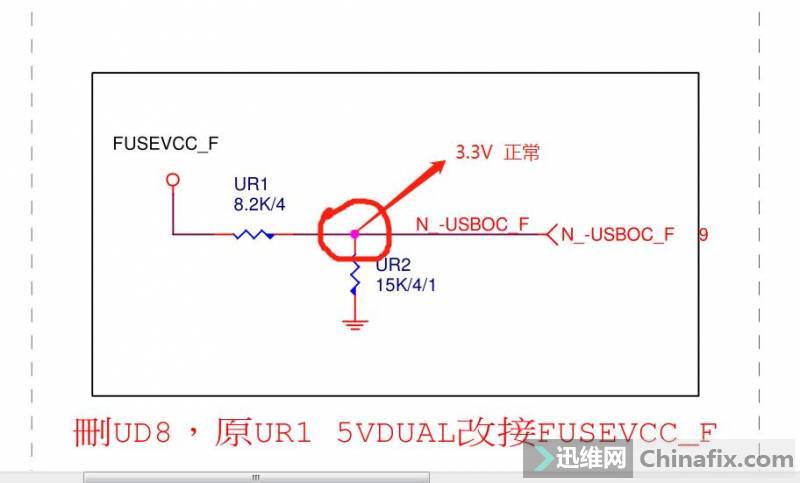
Gigabyte ga-h81m-d2 motherboard USB interface cannot be repaired Figure 2.
Found that UR3,1.1V is abnormal.
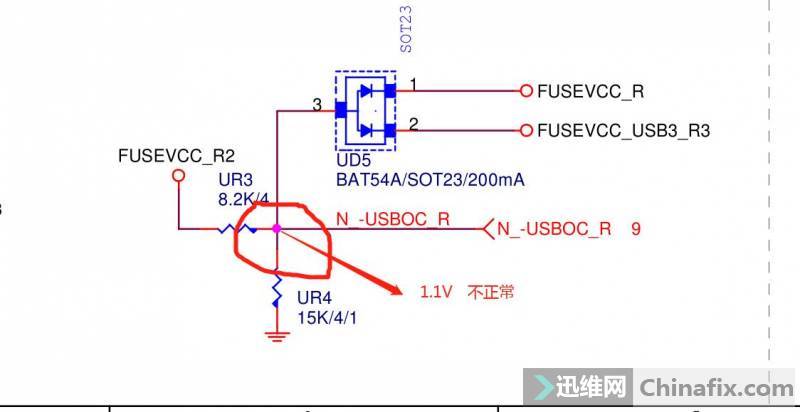
Gigabyte ga-h81m-d2 motherboard USB interface cannot be repaired Figure 3.
It is divided by 5V through two voltage dividing resistors, which is normally 3.3V. It is divided by two resistors of 15k and 8.2k, and the two resistors are directly replaced. After power-on test, the USB interface is normal, and the fault is eliminated.
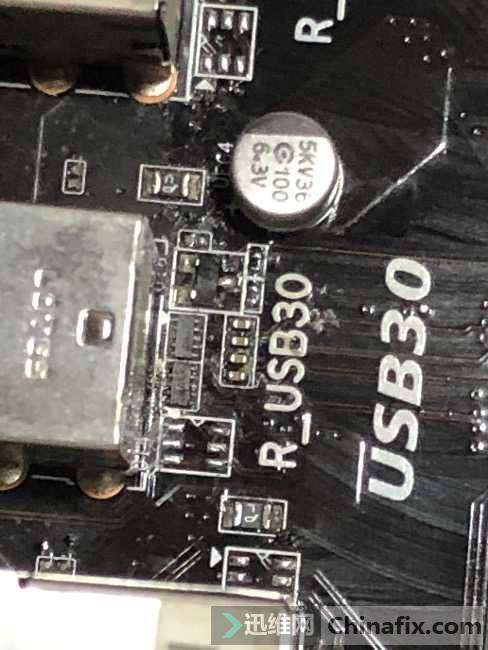
Gigabyte ga-h81m-d2 motherboard USB interface cannot be repaired Figure 4.