Address
304 North Cardinal
St. Dorchester Center, MA 02124
Work Hours
Monday to Friday: 7AM - 7PM
Weekend: 10AM - 5PM
Address
304 North Cardinal
St. Dorchester Center, MA 02124
Work Hours
Monday to Friday: 7AM - 7PM
Weekend: 10AM - 5PM
Dell 14Z-5423 laptop maintenance without charging
Machine model: Dell 14z-5423
The plate number is 11289-1
Fault phenomenon: the laptop can’t be charged, the battery can’t be used, and the adapter works normally.
Maintenance process: using detection software to detect that the battery has been unable to charge.
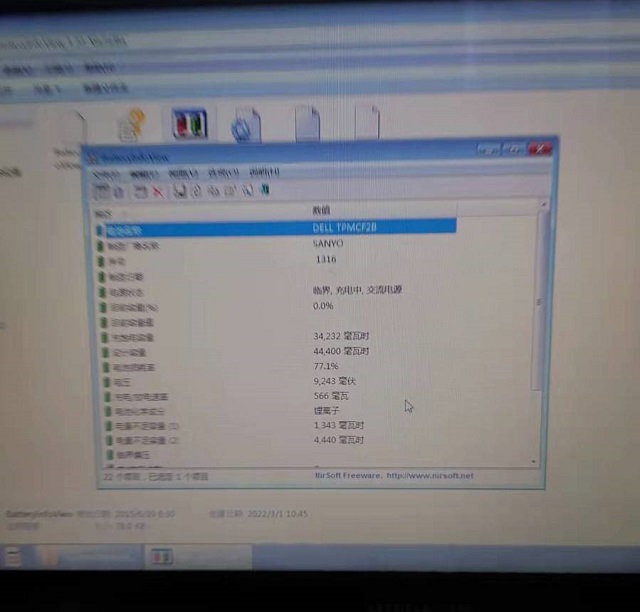
Dell 14Z-5423 laptop maintenance without charging Figure 1.
Ordered a battery, can display the power, can also use the battery boot, but still unable to charge.Take a look at the charging chip used is bq24727, and there is bq24737 in hand. I tried to replace it for a while, but the fault is still the same.
After restarting the machine, it is found that sometimes the power of the adapter is not detected correctly, and sometimes the power is turned on normally. It is suspected that it is the PSID of the adapter power detection circuit_EC is abnormal.
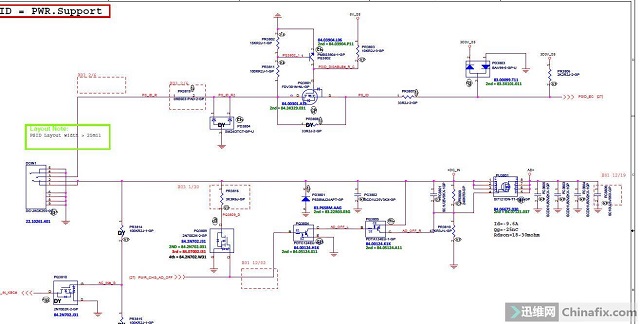
Dell 14Z-5423 laptop maintenance without charging Figure 2.
First analyze the drawing, PSID_The PSID of EC circuit is obtained by pq3801 and pr3807_When EC sent it to EC, the normal VCC should be 3.3V. After measuring pq3801, it was found that VCC of grade D was 2.2V, that of grade g was 1.5V, and that of grade s was 1.5V.
Circuit analysis shows that pq3801 is controlled by a NPN transistor of pq3802. After 3.3V is divided by resistance pr3811 and resistance pr3802, a VCC lower than 0.7V is obtained, which leads to the cut-off of pq3802, thus making 5V_S5 enhances the G level of pq3801 through pr3803 to make pq3801 turn on.
After measurement, the 1 pin VCC of pq3802 is 0.3V, but the G pin VCC of pq3801 does not reach 5V. Find a NPN type transistor to replace.

Dell 14Z-5423 laptop maintenance without charging Figure 3.
PSID after replacement_EC VCC recovered to 3.3V. After entering the system, it was found that the battery could be charged normally. There are still some details to pay attention to when maintaining this machine.
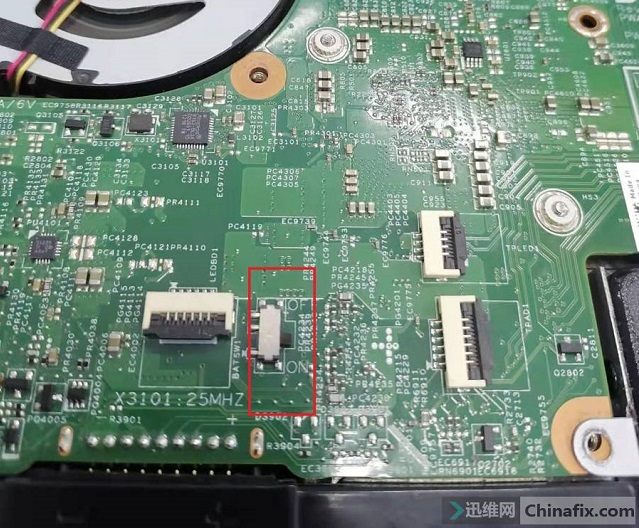
Dell 14Z-5423 laptop maintenance without charging Figure 4.
In the red circle above, batsw1,Switch should be turned to on. If some batteries cannot be recognized in the off position, some batteries can be recognized, but they are not charged.