Address
304 North Cardinal
St. Dorchester Center, MA 02124
Work Hours
Monday to Friday: 7AM - 7PM
Weekend: 10AM - 5PM
Address
304 North Cardinal
St. Dorchester Center, MA 02124
Work Hours
Monday to Friday: 7AM - 7PM
Weekend: 10AM - 5PM
ASUS U303l notebook screen does not light repair
Machine model:Asus U303Lnotebook
Fault symptom: the notebook screen is not bright.
Maintenance process:
aAsus U303LNotebook, fault description Notebook screen is not bright, case is responsive. You can’t change the screen test. It’s normal to put the screen on another machine for testing.
The measuring screen 3.3V VCC, which only comes out once during the power-on detection screen, falls off, eliminating the power supply problem of this circuit.
Check that there is signal HPD on the screen, and the oscilloscope test shows that there is 0.8V or so at the power-on moment, which is obviously abnormal. Unplug the screen and measure the secondary value of the earth, plus or minus 320. Looking at Boardview, this signal goes directly to the CPU through a node, the pull-up resistor R2014 is not installed, and there is a 100K ground drain resistor R4521 on the back.
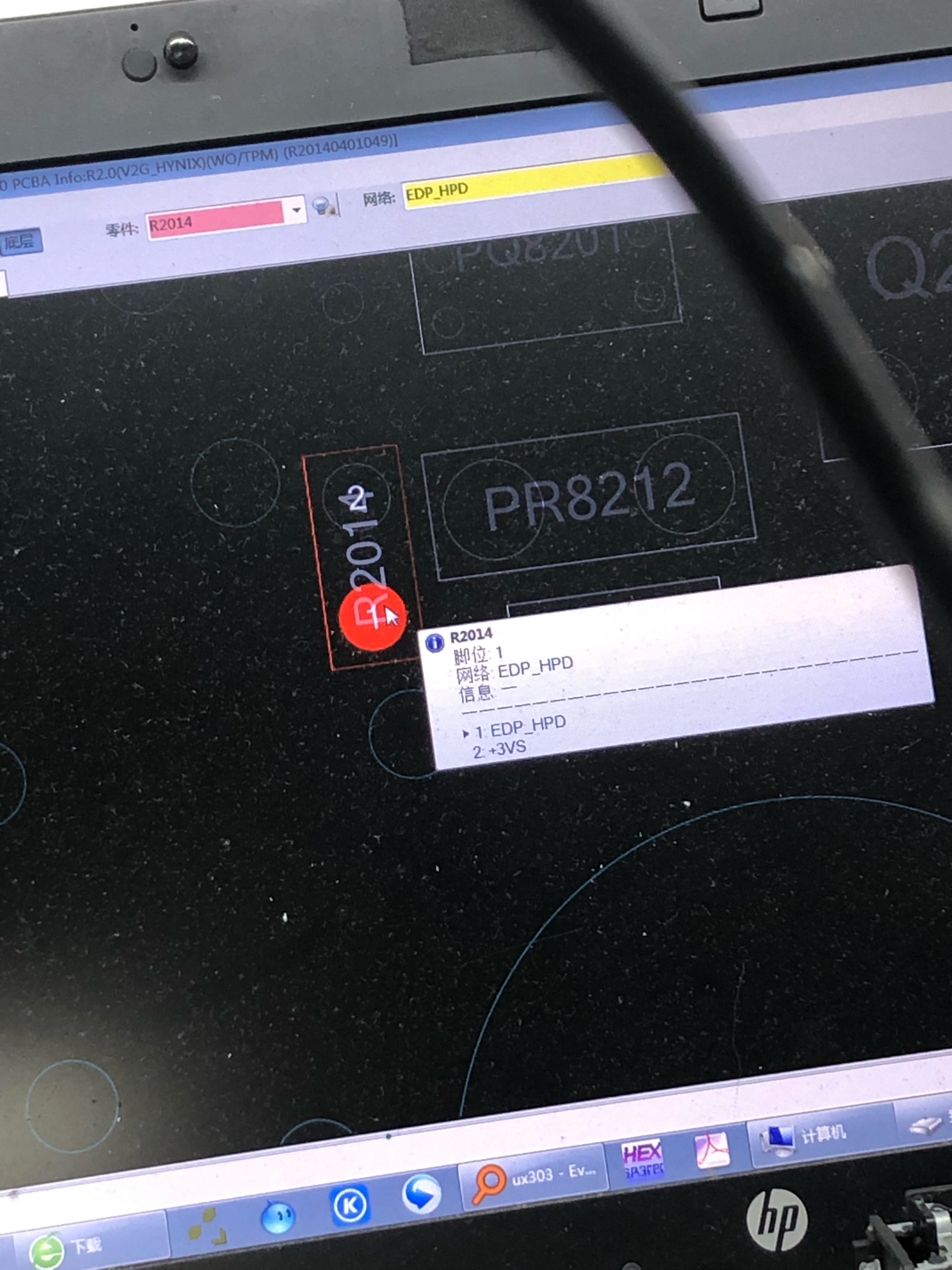
ASUS u303l notebook screen does not light repair Figure 1.
Resistance short-circuit current is suspected, and R2014 resistance is tested by 10K and 100K in turn.VCC of HDP is different, which eliminates the problem of CPU and is caused by R4521 resistance short-circuit current.
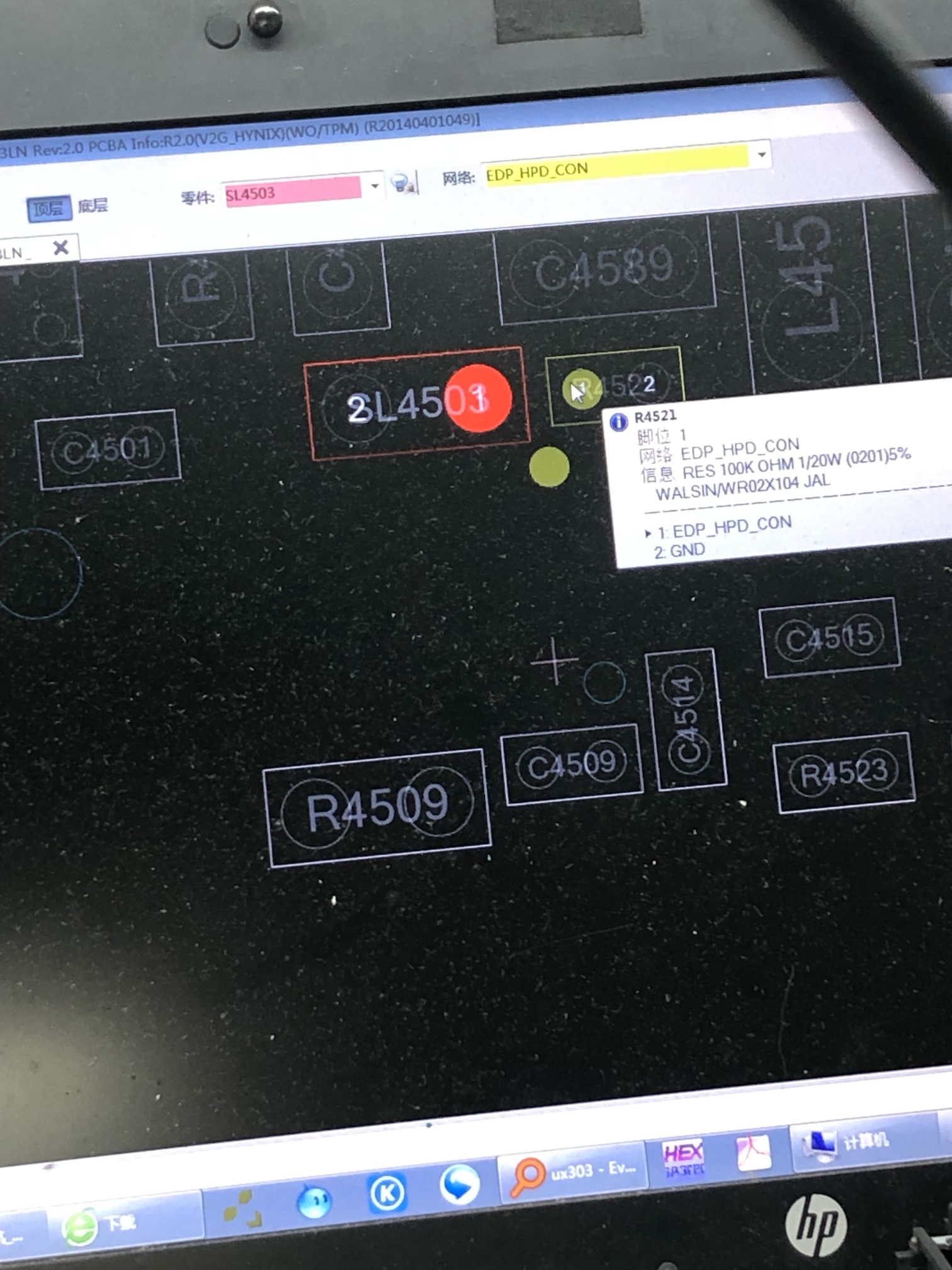
ASUS u303l notebook screen does not light repair Figure 2.
Remove the motherboard,Cleaning solvent cleans R2014, and the boot is normal.
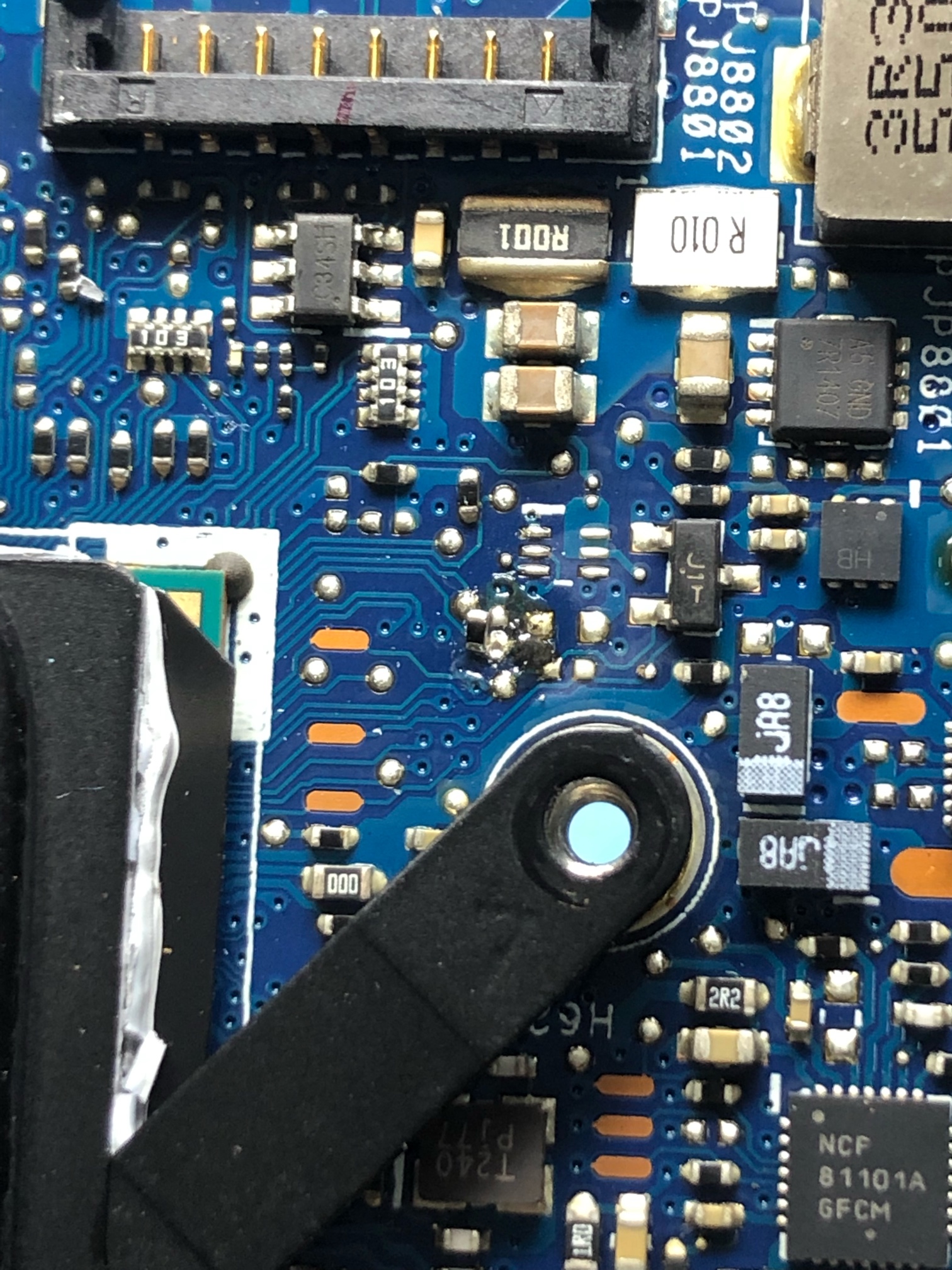
ASUS u303l notebook screen does not light repair Figure 3.
Replace one, troubleshoot and test the function, everything is normal, and the maintenance is over.
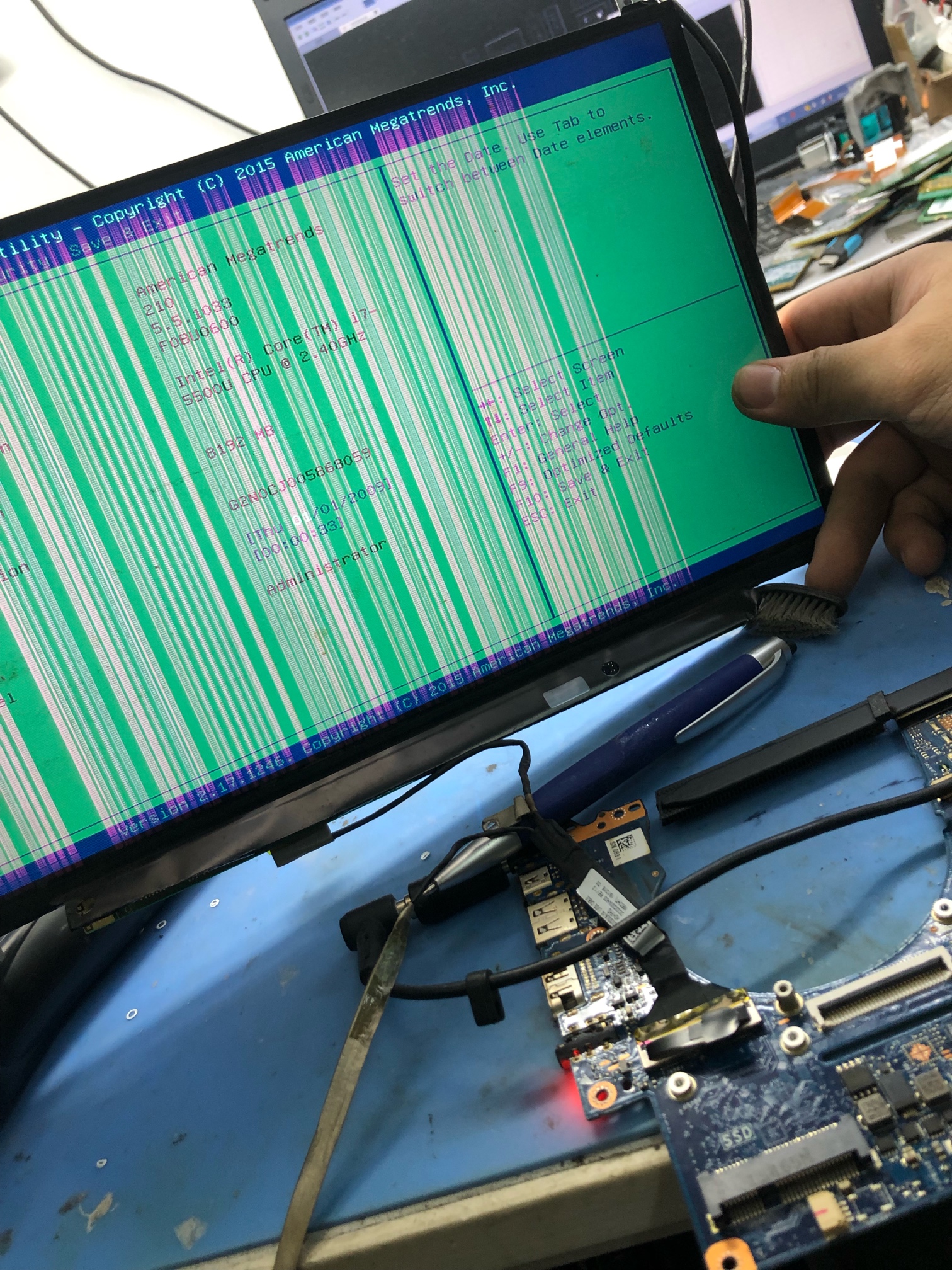
ASUS u303l notebook screen does not light repair Figure 4.