Address
304 North Cardinal
St. Dorchester Center, MA 02124
Work Hours
Monday to Friday: 7AM - 7PM
Weekend: 10AM - 5PM
Address
304 North Cardinal
St. Dorchester Center, MA 02124
Work Hours
Monday to Friday: 7AM - 7PM
Weekend: 10AM - 5PM
Machine model: ASUS S5300F notebook
Main board number: X530FN 2.2
Fault symptom: the notebook does not turn on.
Maintenance process:
An ASUS S5300F notebook, which was disassembled by itself, caused the notebook not to turn on. Disassemble the machine, apply high current, remove the back cover and find that the battery interface has been removed and flew out.

Visually, the motherboard is free of water and corrosion. Remove the motherboard to test the common point for short circuit. Burn the machine, burn out the pin position of power interface PQ8902 5678, and burn out three capacitors at 1V, which will not be short-circuited after deduction.
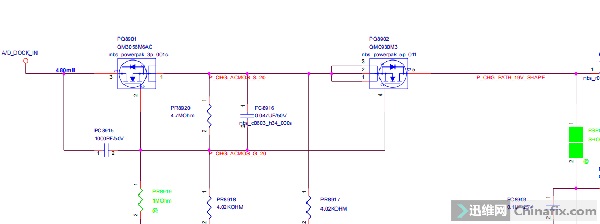
Power on, 19V can’t get in. There is no voltage at pin 5678 of PQ8909, and the P tube is broken. Replace the P tube, the power-on automatically triggers, and there is no short circuit. Repair the battery interface and open the drawing to find the power interface WTOB_CON_8P.
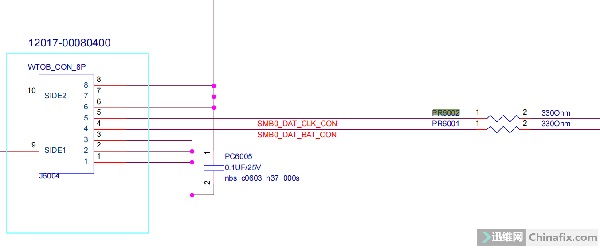
Cover 123678 feet with heat-resistant adhesive tape and black adhesive tape, and connect BAT—CON together. Check the point, 4 heels and 5 feet are disconnected, and there is a resistor PR6002 and PR6001 respectively in front of the point.

Fly the wire to the resistor, and then connect the battery wire to start the machine. After it starts to automatically trigger into the system, the battery is also charged normally.