Address
304 North Cardinal
St. Dorchester Center, MA 02124
Work Hours
Monday to Friday: 7AM - 7PM
Weekend: 10AM - 5PM
Address
304 North Cardinal
St. Dorchester Center, MA 02124
Work Hours
Monday to Friday: 7AM - 7PM
Weekend: 10AM - 5PM
Asus B150 PRO GMING mainboard Won’t Turn On repair
Main board model: ASUS B150 PRO GMING REV:1.02
Symptoms: motherboard Won’t Turn On
Maintenance process:
An ASUS B150 PRO GMING motherboard, with fault no booting.

Asus B150 PRO GMING motherboard Won’t Turn On repair figure 1.
It is found that there is standby,no power on, 3.3V for the boot needle and 3.3V for the jumper cap, and there are also high and low movements. Brush BIOS first, and the fault remains. Look up the IO condition NCT6793D.
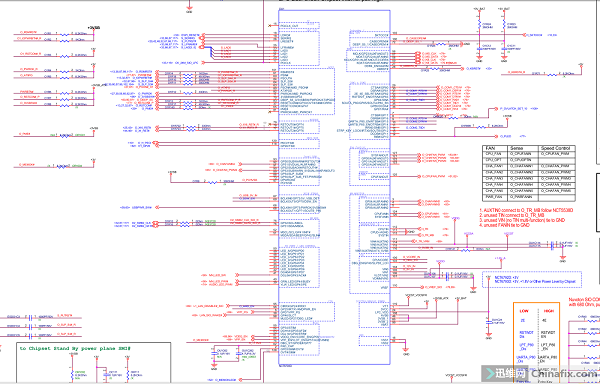
Asus B150 PRO GMING motherboard Won’t Turn On repair figure 2.
After inspection, the VCC and reset of IO are all normal. Check that the standby conditions of PCH bridge are all normal.
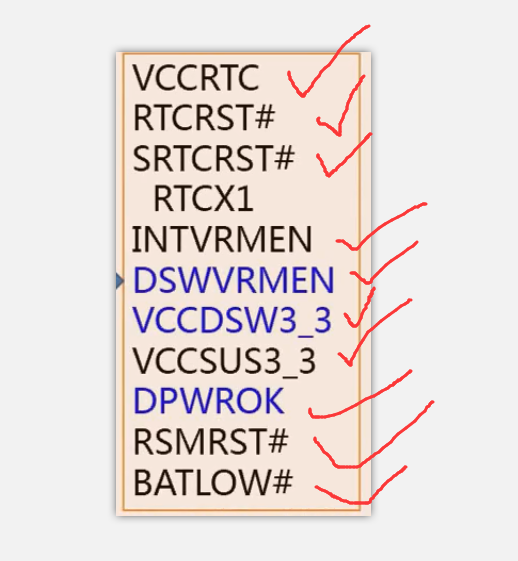
Asus B150 PRO GMING motherboard Won’t Turn On repair figure 3.
After the bridge’s standby condition is normal, the bridge’s 32k Crystal should start vibrating, turn on the oscilloscope, stop vibrating, replace Crystal, and the fault remains.Crystal vibration starting conditions, as well as resonance Crystal, a check found suspicious components.
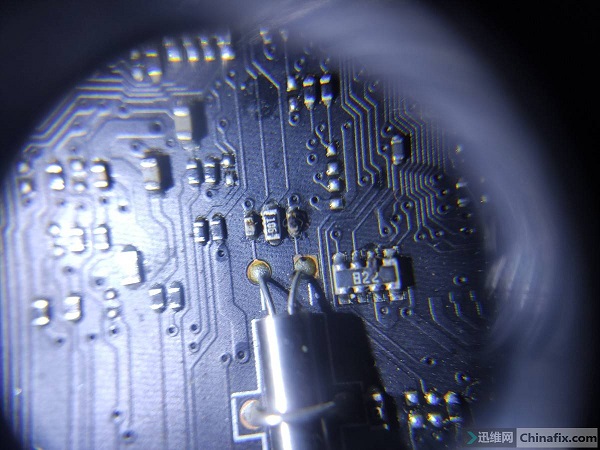
Asus B150 PRO GMING motherboard Won’t Turn On repair figure 4.
Replace the resonant Capacitor, turn on the pin, the fan is turned on, and the film capture and selection signal of the upper oscilloscope is active.
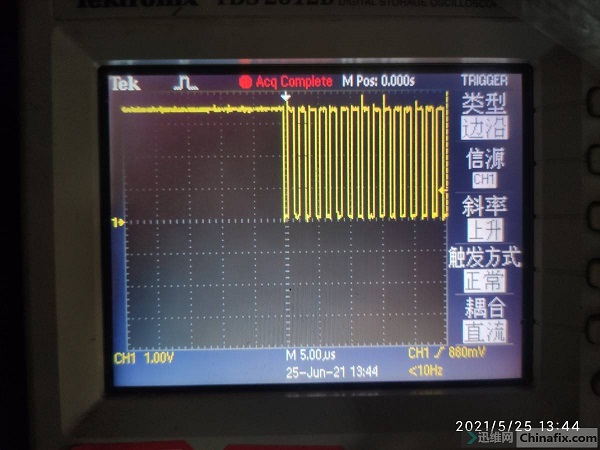
Asus B150 PRO GMING motherboard Won’t Turn On repair figure 5.
Connect the monitor,Normally booting up, troubleshooting.