Address
304 North Cardinal
St. Dorchester Center, MA 02124
Work Hours
Monday to Friday: 7AM - 7PM
Weekend: 10AM - 5PM
Address
304 North Cardinal
St. Dorchester Center, MA 02124
Work Hours
Monday to Friday: 7AM - 7PM
Weekend: 10AM - 5PM
ASUS A68HM-K can only be repaired by pressing F1 when starting
Asus A68HM-K can only press F1 when starting up, but the BIOS still fails. Then the detection bridge found that the SC18 capacitor leakage caused the voltage to be pulled down, so it would be better to replace it.
Machine model: ASUS A68HM-K
Fault phenomenon: Only press F1 when starting up
Maintenance process: After pressing F1 to enter the BIOS, you can press F8 to enter the system. Sometimes, after entering the system, you can restart the computer. The computer does not display, and all power supplies are normal. After brushing the BIOS, the fault remains.
Later, it was found that after entering the BIOS, the voice and text cannot be changed. Any text selected will be displayed in English (you can select text when you first boot up after brushing the BIOS).
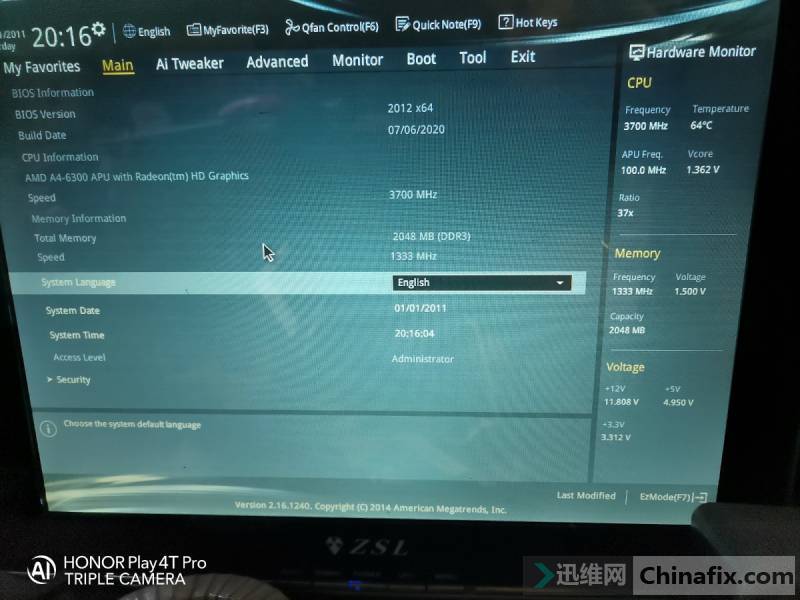
ASUS A68HM-K can only be repaired by pressing F1 when starting Figure 1.
This fault should be caused by some abnormal signals or voltages, so that you need to press F1 to enter the setting, but there is no prompt. Except for the text in the BIOS, everything else is normal. Since the setting cannot be changed, it should be a bridge problem, so you should focus on the bridge to detect.
It is finally found that one voltage is abnormal:+3V_ BAT_ SB, the voltage should be 3.3V, but now it is only a little more than V, and it is unstable. 1.5-2V jumps, which is easy to find. It is quickly found that the SC18 capacitor leakage causes the voltage to be pulled down. It is OK to replace it, and the maintenance is over.
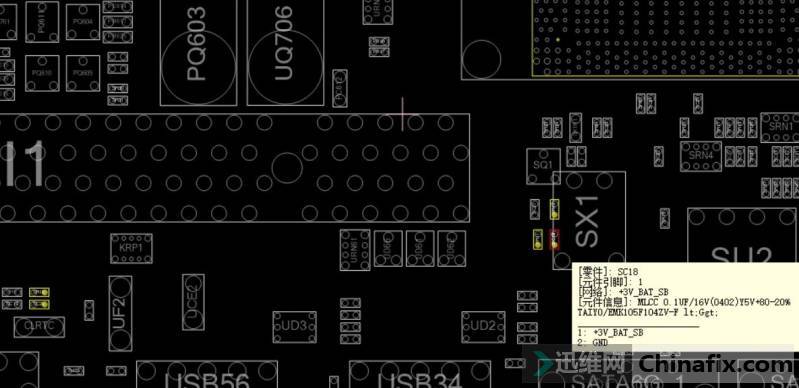
ASUS A68HM-K can only be repaired by pressing F1 when starting Figure 2.

ASUS A68HM-K can only be repaired by pressing F1 when starting Figure 3.