Address
304 North Cardinal
St. Dorchester Center, MA 02124
Work Hours
Monday to Friday: 7AM - 7PM
Weekend: 10AM - 5PM
Address
304 North Cardinal
St. Dorchester Center, MA 02124
Work Hours
Monday to Friday: 7AM - 7PM
Weekend: 10AM - 5PM
Apple MacBook Pro A1502 notebook screen does not show repair
Dismantling the machine, it was found that the chip near the screen interface of the main board was wet and corroded. Dismantling the chip, it was found that the bonding pad had been disconnected. After cleaning the pad with flying wire and washing board water, install the chip, and check the drawing to know that U8300 is the chip that supplies power to the screen. After processing, the boot test has been shown.
Machine model: apple MacBook Pro A1502
Main board version number: 820-4924
Malfunction: The notebook screen does not display.
Maintenance process:
I received an Apple MacBook Pro A1502 laptop. After pressing the power-on button, the keyboard lights up, but the screen doesn’t show.
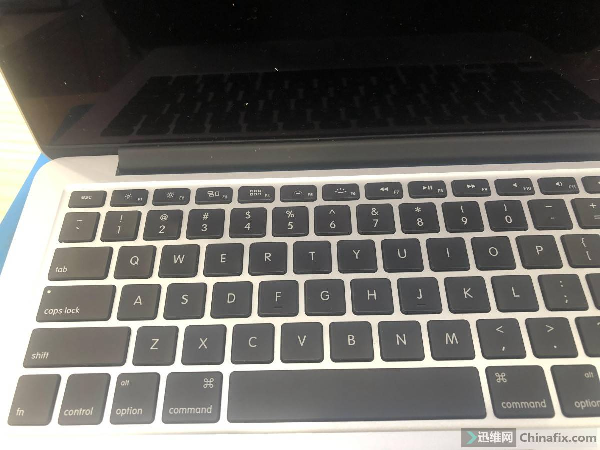
Apple MacBook Pro A1502 notebook screen does not show maintenance figure 1
Dismantling the machine, it was found that the chip near the screen interface of the motherboard was wet and corroded.
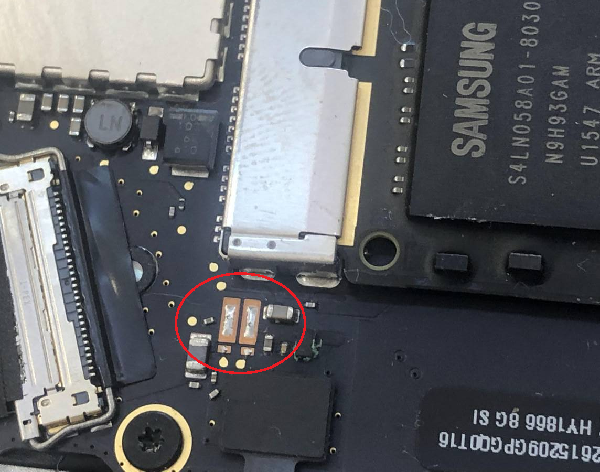
Apple MacBook Pro A1502 notebook screen does not show maintenance figure 2
Remove the chip and find that the bonding pad has been disconnected.
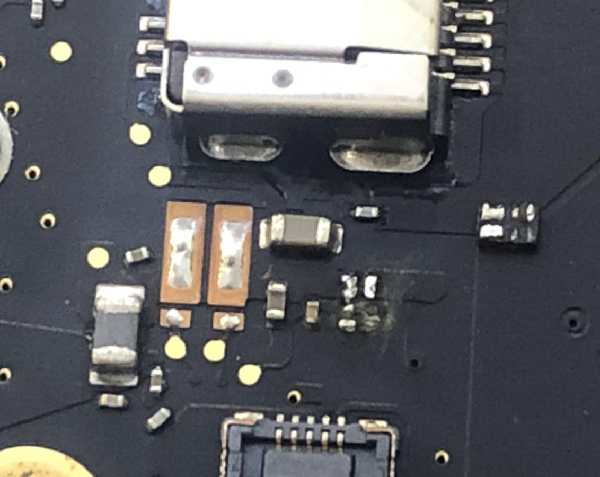
Apple MacBook Pro A1502 notebook screen does not show maintenance figure 3
After cleaning the pad with flying wire and washing board water, install the chip, and check the drawing to know that U8300 is the chip that supplies power to the screen.
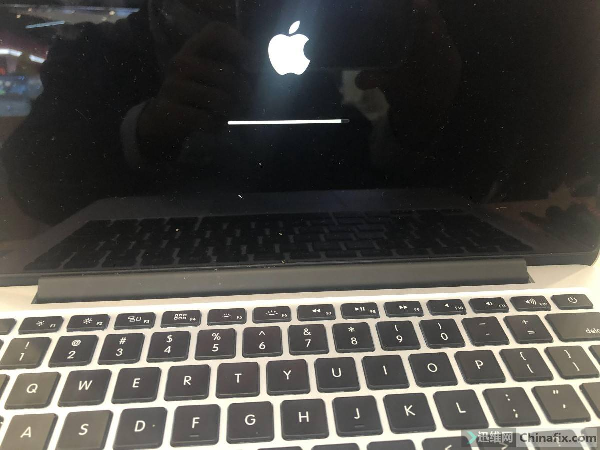
Apple MacBook Pro A1502 notebook screen does not show maintenance figure 4
After processing, the boot test has been shown.