Address
304 North Cardinal
St. Dorchester Center, MA 02124
Work Hours
Monday to Friday: 7AM - 7PM
Weekend: 10AM - 5PM
Address
304 North Cardinal
St. Dorchester Center, MA 02124
Work Hours
Monday to Friday: 7AM - 7PM
Weekend: 10AM - 5PM
Apple MacBook Air a2159 laptop does not turn on
Machine model: 2020 Apple MacBook Air A2159
Main board version number: 820-01958
Malfunction: Notebook Won’t Turn On
Maintenance process:
Received 2020 Apple MacBook Air notebook Won’t Turn On, and the power-on current was set at 0.22mA.
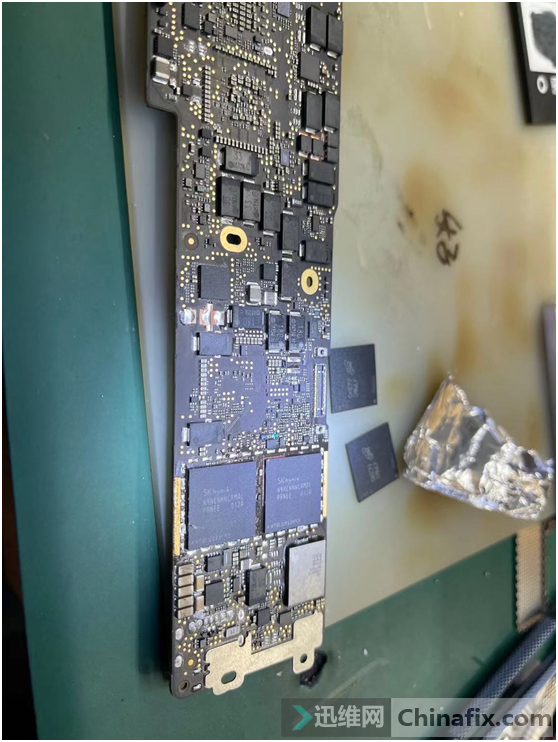
Apple MacBook Air a2159 laptop does not turn on Figure 1.
Dismantle the machine, take out the motherboard, and find that U8245 1 pin of the point Solder Mask in the figure is burnt out.
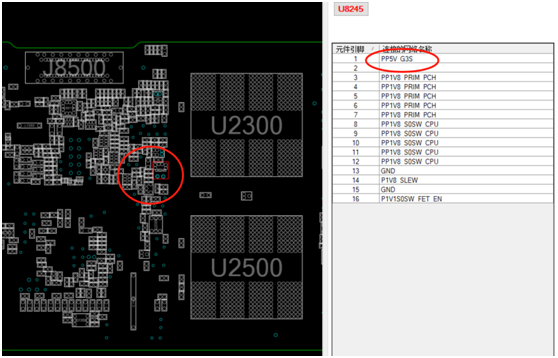
Apple MacBook Air a2159 laptop does not turn on Figure 2.
After the replacement, the power-on test showed that the motherboard current reached 0.6 Ma, and VCC came out but did not display. Because U8245 is 3.3 to 1.8v for cpu VCC, the actual measurement is 1.8v Diode value is normal. The whole board measured diode value, found that memory VCC diode value was 1, memory VCC 1.1v_S3 Short circuit, normal diode value 100 or so, and memory Current heating test found by VCC. The memory removed is still Short circuit. It is estimated that the CPU is burnt out, and it should be removed together.No,Short circuit. 2020 MacBook Air A2159 This computer’s CPU is easy to break, once water damage is easy to burn the CPU.
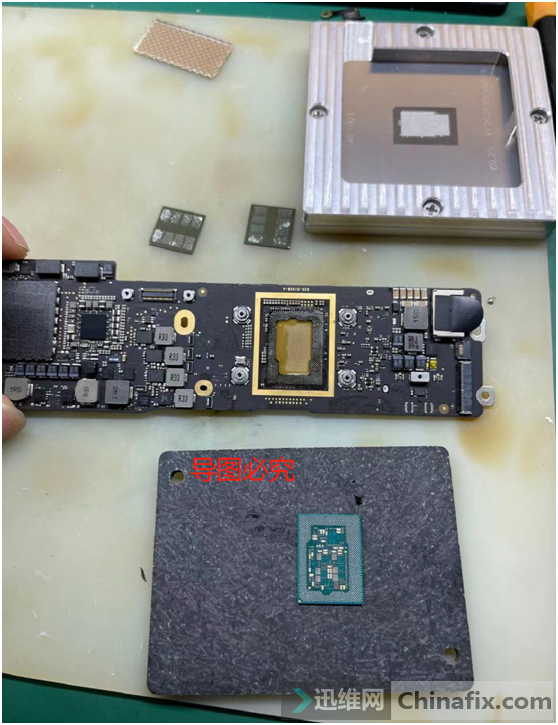
Apple MacBook Air a2159 laptop does not turn on Figure 3.
After installing CPU memory, test memory VCC and CPU VCC Diode value is normal, and find that the current rises slowly in 0.50-0.51-0.52 after power-on, which is a bit similar to that of memory, and so is the particle current of VCC memory. Check that the brand of memory is different, and change the resistance.
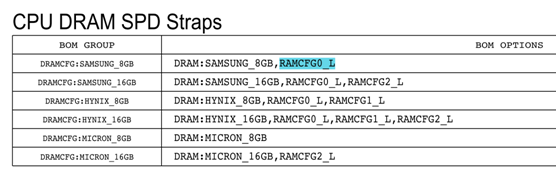
Apple MacBook Air a2159 laptop does not turn on Figure 4.
After setting, test, boot is normal, and troubleshooting.
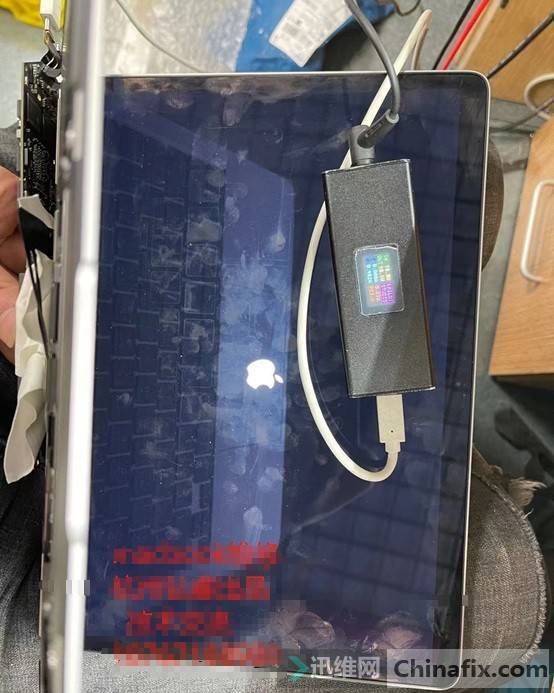
Apple MacBook Air a2159 laptop does not turn on Figure 5.