Address
304 North Cardinal
St. Dorchester Center, MA 02124
Work Hours
Monday to Friday: 7AM - 7PM
Weekend: 10AM - 5PM
Address
304 North Cardinal
St. Dorchester Center, MA 02124
Work Hours
Monday to Friday: 7AM - 7PM
Weekend: 10AM - 5PM
Apple MacBook a1707 laptop cannot enter the system
Machine model: apple MacBook A1707
Main board version number: 820-00281-A
Fault phenomenon: Boot error. The notebook can’t enter the system when it is booted.
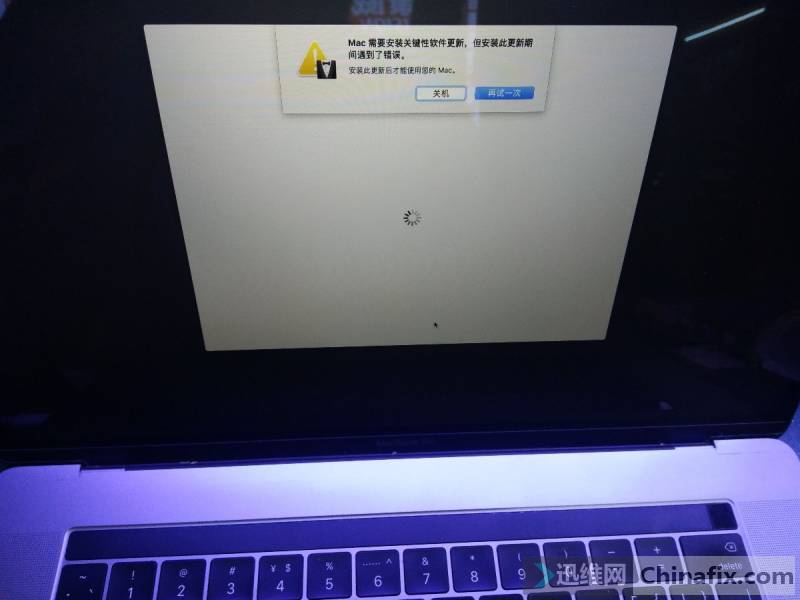
Apple MacBook a1707 laptop cannot enter the system Figure 1.
Maintenance process:
Some friends in the search forum have repaired this kind of problem, some say the touch bar problem, some say the system problem, and some have encountered the screen problem, but this one is not the same as unplugging the touch bar. Originally, the machine could not be turned on by cockroaches. After washing and brushing,SMD REWORK STATION blowing and welding can be turned on, but it can’t be turned on for a long time.After a long time, Apple’s LOGO prompted to connect to the network to install critical software updates.
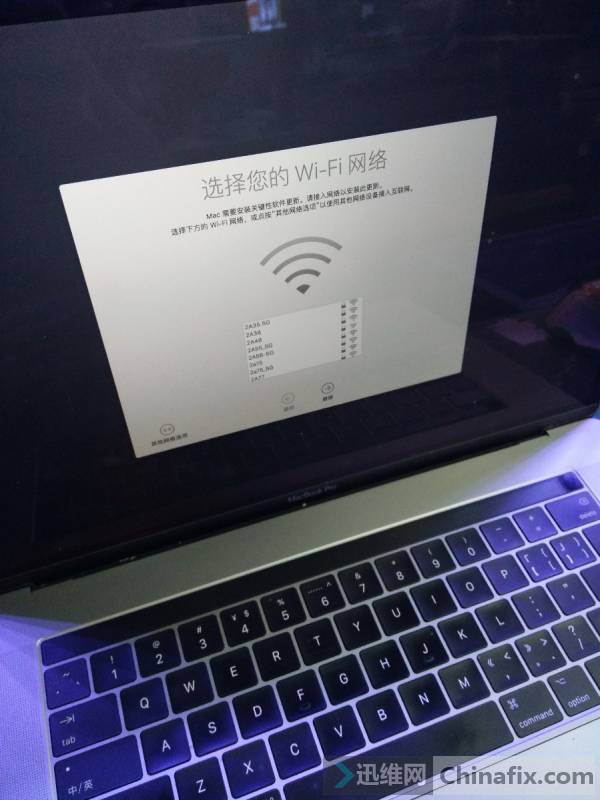
Apple MacBook a1707 laptop cannot enter the system Figure 2.
Even after a long wait for wireless to jump out of this error, that is, the error in the first picture, forced to turn off and turn on, it turned into a question mark flashing. Is it Nand or a system problem?
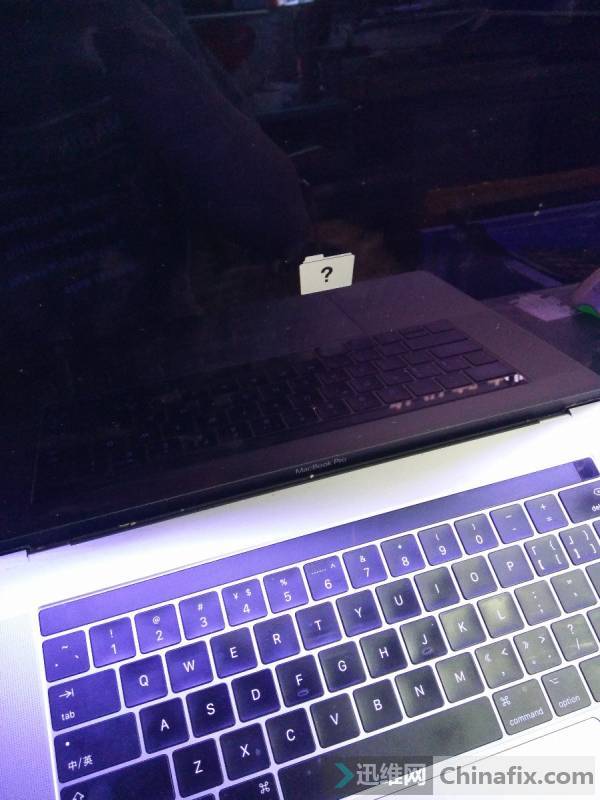
Apple MacBook a1707 laptop cannot enter the system Figure 3.
So try to reset it by pressing the keyboard combination first, but it still doesn’t work. You can enter ordinary PE, but you can’t recognize Nand. I tried to reinstall the system, but found that the boot items could not recognize Apple’s boot USB flash drive, so I couldn’t reinstall the system. I haven’t measured all the conditions of Nand yet, and finally found that LB150, the Nand, has an anomaly with diode value.

Apple MacBook a1707 laptop cannot enter the system Figure 4.
Touching the motherboard, I found that a chip is even hotter than CPU. Is there such a high-energy chip? Then I found this little Inductor.switch measured that this little Inductor VCC is 0.9V or so, which seems to be fine, but it’s still doubul. There is no Parts motherboard to verify the ground value of this Inductor, and some Inductor Inductor itself is relatively low to ground diode value(this neighborhood is not the hardest hit area for cockroaches).Looking at the motherboard, it is found that there is a similar Inductor L2950 on the other side of the motherboard, with a value of more than 100 to the ground. After carefully comparing the two Inductor output chips, it is found that the chip models on both sides are the same, and the same Inductor of the same model chip. Since the chip on the left has more than 100 diode value, there must be something wrong with the one on the right.
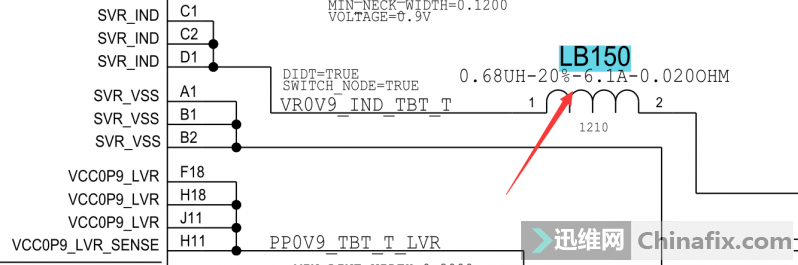
Apple MacBook a1707 laptop cannot enter the system Figure 5.
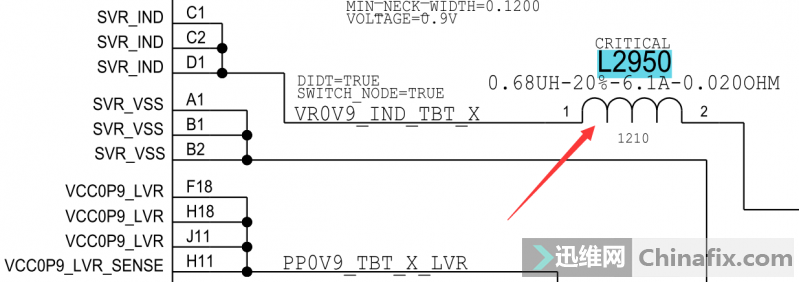
Apple MacBook a1707 laptop cannot enter the system Figure 6.
Decisively use Current heating test Dafa to identify the authenticity again.

Apple MacBook a1707 laptop cannot enter the system Figure 7.

Apple MacBook a1707 laptop cannot enter the system Figure 8.
The current is almost 1V 1A. After a while, the chip is obviously high temperature, so remove the chip. After removing the chip, the ground value will return to normal. Order Parts motherboard. When removing the chip, take safety measures with insulating paper. After all, there are plastic interfaces or other chips next to it (be careful not to knock off Capacitor with small resistance, preferably shoot first).

Apple MacBook a1707 laptop cannot enter the system Figure 9.
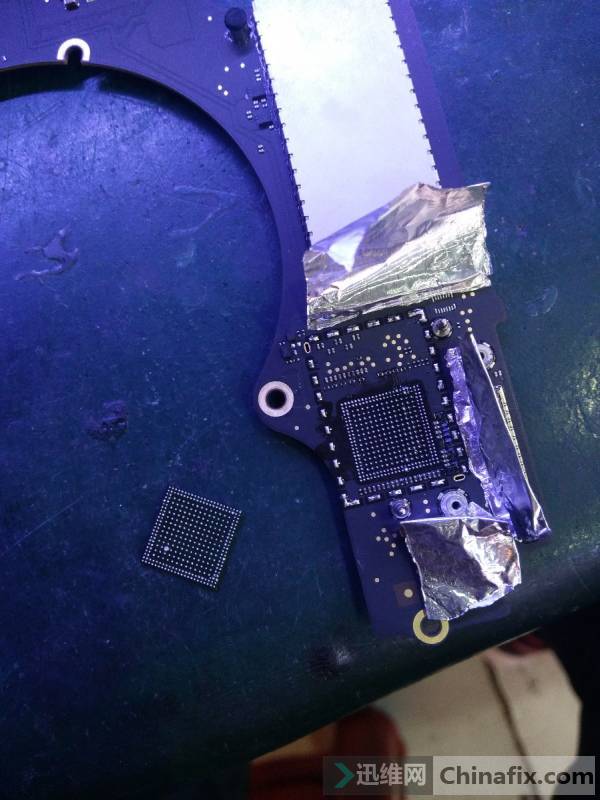
Apple MacBook a1707 laptop cannot enter the system Figure 10.
The next day,Parts motherboard arrives. First, measure the ground value on Parts motherboard, more than one hundred, which is reliable.

Apple MacBook a1707 laptop cannot enter the system Figure 11.
Then it’s to disassemble Parts motherboard chip REBALLING welding.
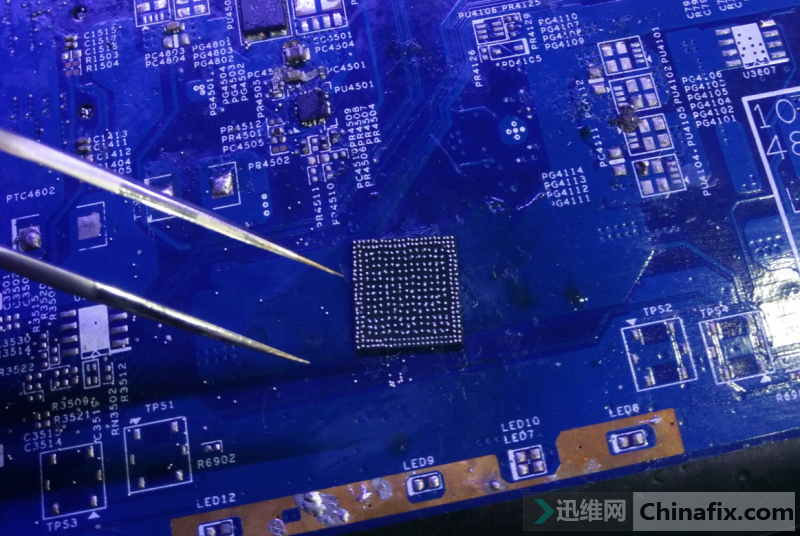
Apple MacBook a1707 laptop cannot enter the system Figure 12.
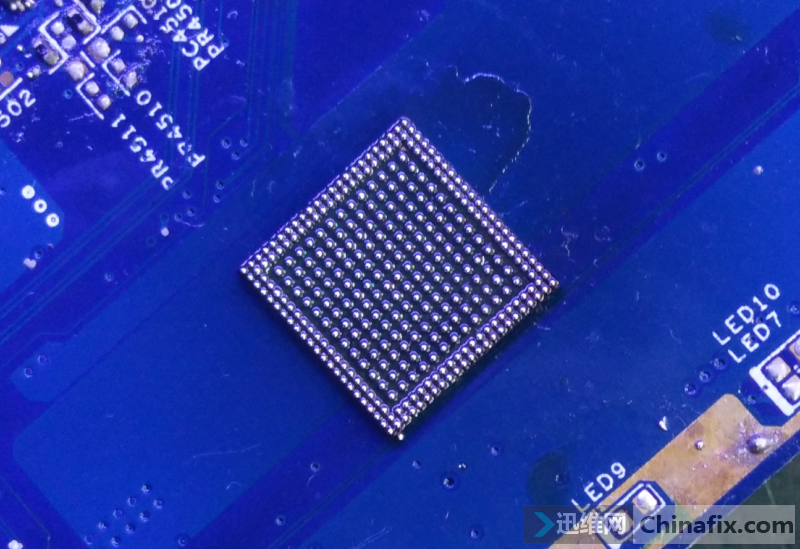
Apple MacBook a1707 laptop cannot enter the system Figure 13.
This chip uses 0.3 beads, without Stencil, and the beads are placed one by one with tweezers. Moreover, when the beads are blown and melted, it is easy for them to deviate, which leads to failure. It is too difficult to melt onto the spot or even the adjacent beads together. The Diode value is normal was measured again by welding the chip.

Apple MacBook a1707 laptop cannot enter the system Figure 14.
Energize switch, directly enter the system in seconds, and no longer report errors,Normally booting up.
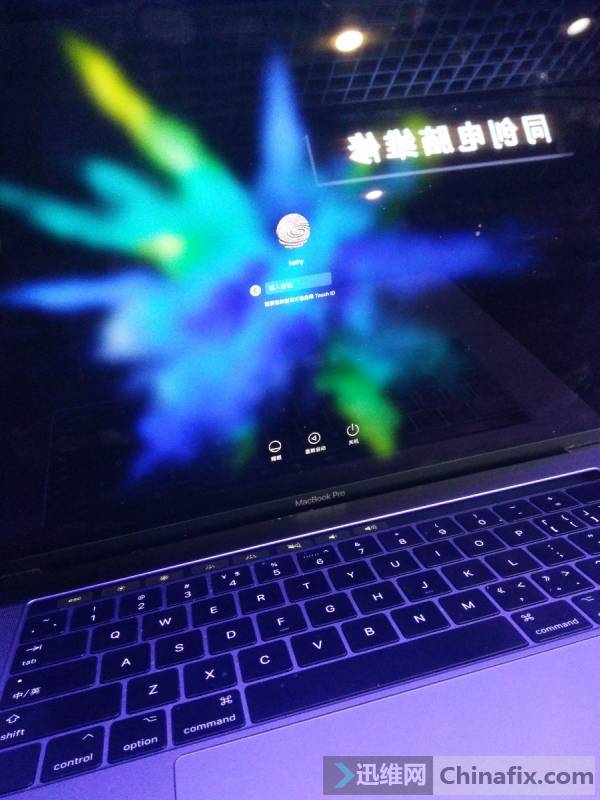
Apple MacBook a1707 laptop cannot enter the system Figure 15.